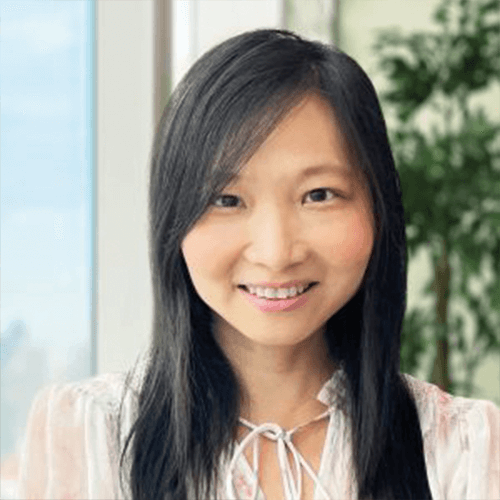Jul 19, 2016

Microsoft released a new licensing update for products that are licensed under the Per Core licensing method such as Microsoft SQL and Microsoft BizTalk. Microsoft discontinued the Core Factor when calculating the licenses required for these products. In the new Services Provider Use Rights, you calculate the number of cores on the physical server or the number of virtual cores on the VM. You just need to report a minimum of 4 cores per VM/physical core. You can find below the explanation from the SPUR Document.
For Products under the Per Core License Model, Customer must choose either licensing by Physical Core on a Server or licensing by Individual Virtual OSE. The terms for each are set forth below.
Server Licenses (per core) – Licensing by Physical Core on a Server
1. Customer may use the server software on a Licensed Server, provided it acquires sufficient Licenses as described below.
2. The number of Licenses required equals the number of Physical Cores on the Licensed Server subject to a minimum of four Licenses per Physical Processor.
3. For enterprise editions, Customer may use any number of Running Instances of the server software on the Licensed Server in the Physical OSE and/or any number of Virtual OSEs.
4. For other editions Customer may use any number of Running Instances of the server software only in the Physical OSE on the Licensed Server.
Server Licenses (per core) – Licensing by Individual Virtual OSE
1. Customer may use any number of Running Instances of the server software in any Virtual OSE on the Licensed Server, provided it acquires sufficient Licenses as described below.
2. The number of Licenses required equals the number of Virtual Cores in the Virtual OSE, subject to a minimum of four License per Virtual OSE.
3. If any Virtual Core is at any time mapped to more than one Hardware Thread, Customer needs a License for each Hardware Thread to which it is mapped.
Jun 22, 2016
 Nowadays companies want to have an ERP solution but want to keep their data on their servers. However, they don’t have the expertise for managing these servers and they don’t want to pay a big investment upfront.
Nowadays companies want to have an ERP solution but want to keep their data on their servers. However, they don’t have the expertise for managing these servers and they don’t want to pay a big investment upfront.
After signing the Microsoft SPLA, partner can provide a full Managed Services solution to the end customer while adding his cost to the type of license and differentiate the price based on license type and edition. Customer will have therefore a simple pay-as-you go monthly payment with no upfront cost.
What are the benefits for partner and end customer?
Benefits for Customer:
- Customer doesn’t have big upfront costs
- Customer will have a pay as you go payment method
- Customer always has access to the most current product versions
- Partner can deliver the solution customized based on customer’s requirements
Benefits for Partner:
- Partner now has an option B to capture all lost opportunities for customers who can’t afford big investments
- Partner can add to his offering his support and margin in order to increase his revenue
- No upfront commitment for partner
In addition to that, BPS Team is available round the clock to help assist you in:
- Advising in product selection, licensing, go to market, hosting projects bidding & platforms (Dynamics as a Service)
- Pre-sales advising: Assisting with all licensing questions and queries (by a group of licensing experts)
- Pricing for your end-customer projects based on a design sent per project
- Start now by joining the partner program
May 27, 2016

Changes to the December “Product Terms” improve the value of License Mobility for VL customers. Microsoft now allows fail-over rights for SQL Server and Dynamics AX on shared servers. Prior to this change, VL customers only had fail-over rights for on-premises software deployments. This update means that partners with authorized License Mobility providers have the same fail-over benefits they have on-premises. Read the updated licensing terms in the December Product Terms document.
These rights are an SA benefit for Dynamics AX Server and SQL Server allowing customers to run passive fail-over instances of the product without additional licenses. Previously, the fail-over instances had to be on a separate OSE on the licensed server or on a different server dedicated to the customer’s use. New wording added to the December 2015 Product Terms on page 82 confirms that this right is now extended to qualifying shared servers as part of the License Mobility through Software Assurance benefit.
Below are the terms taken from the December 2015 Product Terms:
“Fail-over Rights For Products that are also granted Fail-Over Rights, Customer may run passive fail-over Instances on the qualifying shared servers in anticipation of a fail-over event. The number of licenses that otherwise would be required to run the passive fail-over Instances must not exceed the number of licenses required to run the corresponding production Instances on the same partner’s shared servers.”
Email us to splacare@bpsme.com for more info on how to become a SPLA Mobility Services partner.
May 27, 2016

Microsoft’s Windows Server 2016 and System Center 2016 aren’t due out until the second half of 2016, but Microsoft execs are starting to communicate some of the licensing changes coming to its next server operating system release.
One of the most noticeable changes will be a move from per-processor licensing to per-core licensing for Windows Server and System Center 2016 Standard and Datacenter Editions.
Microsoft officials are attributing the change from processors to physical cores to a desire to align the licensing of its public and private cloud offerings to be both per-core-based and thus simplifying licensing across multi-cloud environments. The change also will align Windows Server licensing with the per-core licensing already offered for SQL Server and BizTalk.
The change won’t likely have much of an impact for most customers. The change really just reemphasizes the fact that Datacenter is what you want to be using for high density virtualization.
Oct 19, 2015

For the second time, Microsoft MEA Recognizes BPS on 14.10.2015 for “Excellence in Execution”. BPS Middle East aggregate and distribute the SPLA Program via a strong partner eco-system made of distinguished service providers since more than 9 years in the Middle East and North Africa.
The Microsoft SPLA Program allows Service Providers to license Microsoft software to offer a complete portfolio of services (partner hosted & managed services). With the Microsoft Services Provider License Agreement (SPLA), there are no upfront costs. You pay only for the access to the software you provide on a monthly basis; you have access to the latest versions of software; and you can sell your services worldwide. Microsoft SPLA is the only Microsoft Volume Licensing program that allows Microsoft products to be used for commercial hosting.
With the current demand for on premise managed services, partner hosted cloud services and service provider cloud solutions the SPLA program became a major component of every IT solution provided nowadays by major ISV’s, Telco, datacenter & IT provider.
Our partners are and continue to be our reason for existence and their strategy shape our forward cloud strategy. BPS is continuously looking forward to develop further to be able to offer more cloud solution via our existing channel.
We will continue to focus on delivering the best service with one strategy in mind: enabling the channel service provider.
About BPS Middle East
BPS is a pure play service provider channel cloud distributor. We offer multi-vendor cloud licensing solutions, Software Asset Management services, cloud technical advisory/services & cloud business development to service providers such as Telecommunication Companies, ISP’s, Data Centers, System Integrators, Managed Services & Software Vendors.
Sep 16, 2015
Windows 10 is now available through an updated Managed PC Amendment in SPLA. This allows Service Providers to provide the Windows Desktop OS on Rental PC’s. The pricing, sku, and use rights will remain the same. Please be aware that partners who wish to use Windows 10 will need to sign the updated Amendment in order to have rights to Windows 10 before offering to End Customers.
Please remember that you need to report the lead sku for use of the Windows client OS in addition to signing the Amendment.