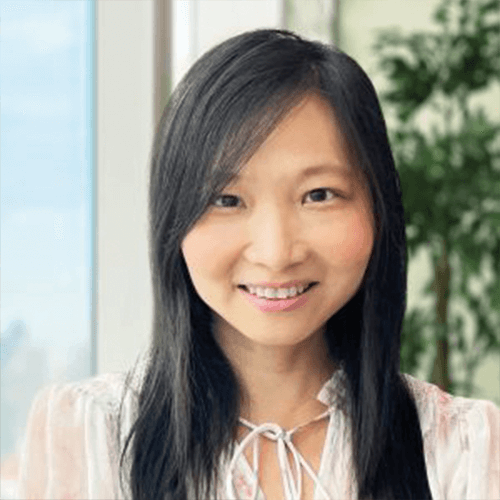Oct 8, 2019

- The partnership is guided by the Omantel 3.0 transformation strategy to innovate, streamline, and revolutionize digital smart home and business services
- The offering will be available to individuals and Small & Medium Size Enterprises (SMEs) via Omantel Digital Channels, including Online store and Mobile Application
08 October, 2019; Muscat, Sultanate of Oman – Omantel, the Sultante’s first and leading integrated telecommunications services provider today at the 39th GITEX Technology Week – in partnership with Microsoft and BPS, announced to jointly deliver ICT innovations and services across the sultanate.
The partnership between Omantel, Microsoft and BPS is guided by the Omantel 3.0 transformation strategy to innovate, streamline, and revolutionize its digital smart home and business services. The offerings will be available to individuals and Small & Medium Size Enterprises (SMEs) through bundle and standalone packages via Omantel different digital Channels, including Online store and Mobile Application. Consumers and SMEs will be able to purchase Microsoft products such as Office 365 in a seamless digital experience.
“Our vision at Omantel is to build a totally connected community through innovation“, Said Andrew Hanna, Chief Commercial Officer, Omantel. “And this strategic collaboration with Microsoft & BPS reinforces our ICT transformation efforts to achieve this vision in the Sultanate of Oman. Our priority has been to enable both consumers and enterprises with various digital tools; hence, the combined power of Microsoft state-of-art products along with Omantel intelligent systems, infrastructure and outreach will add a significant value in our customers digital journey and boost their productivity.”
Office 365 is an integrated experience of apps and services, designed to empower users to pursue their passion, unlock creativity and productivity. With access to a suite of applications such as Word, Excel, PowerPoint, and security updates, it also provides Microsoft Teams, a collaborative hub for teamwork to conduct chats, organize meetings, and share files.
“Mobility, productivity and collaboration have become the core needs of every end-user and business”, said Sheikh Saif Hilal Al Hosni, Country Manager, Microsoft Bahrain & Oman. “As the modern life and workplace evolves, it is important to adopt new tools that can help you get work done. Office 365 is the ultimate mobile collaborative platform designed to supercharge user productivity and enable them make the most of their day. Our innovations, with Omantel’s expertise and breadth of presence in the sultanate – is a perfect partnership to accelerate technology adoption, and empower consumers and SMEs in the country to achieve more”.
“Using an end-to-end integration with BPS Marketplace that supported the streamlining and the digitalization of the delivery process, Omantel will deliver, within all its channels, the full suite of Office and Office 365 Business premium to end-customers. The partnership will provide the full catalogue of Microsoft ESD including all the app’s and, most importantly, its latest version all the time and based on immediate customers demand.” Said Negib abouhabib, General Manager, BPS.
Aug 1, 2019
On October 1, 2019, we’ll modify our licensing terms related to outsourcing rights and dedicated hosted cloud services. This change won’t impact the use of existing software versions under licenses purchased before October 1, 2019.
Currently, our outsourcing terms give on-premises customers the option to deploy Microsoft software on hardware leased from and managed by traditional outsourcers. The emergence of dedicated hosted cloud services has blurred the line between traditional outsourcing and cloud services and has led to the use of on-premises licenses on cloud services. Dedicated hosted cloud services by major public cloud providers typically offer global elastic scale, on-demand provisioning and a pay-as-you-go model, similar to multitenant cloud services.
As a result, we’re updating the outsourcing terms for Microsoft on-premises licenses to clarify the distinction between on-premises/traditional outsourcing and cloud services and create more consistent licensing terms across multitenant and dedicated hosted cloud services. Beginning October 1, 2019, on-premises licenses purchased without Software Assurance and mobility rights cannot be deployed with dedicated hosted cloud services offered by the following public cloud providers: Microsoft, Alibaba, Amazon (including VMware Cloud on AWS), and Google. They will be referred to as “Listed Providers.”
These changes don’t apply to other providers and there will be no change to the Services Provider License Agreement (SPLA) program or to the License Mobility for Software Assurance benefit, other than to expand this benefit to cover dedicated hosted cloud services.

Options for licensing Microsoft products
We’re committed to making Microsoft software available to customers across all environments. Beginning October 1, 2019, customers can license Microsoft products on dedicated hosted cloud services from the Listed Providers using the options below:
Frequently asked questions
Q: What products are included in this licensing change?
A: All on-premises software available through Microsoft volume licensing as of October 1, 2019, are included in the outsourcing terms change.
- What are some examples of dedicated hosted cloud services from the Listed Providers?
- Some examples include Azure Dedicated Host, Amazon EC2 Dedicated Hosts, VMware Cloud on Amazon Web Services (AWS), and single tenant nodes from Google. In addition, solutions on such Listed Providers are included.
Q: We currently are running server workloads on one of the Listed Provider’s dedicated hosted cloud services. What do the updates mean for us?
A: The outsourcing updates don’t impact your right to deploy existing licenses on a Listed Provider’s dedicated hosted cloud services. You can continue to deploy and use software under your existing licenses on Listed Providers’ servers dedicated to you; however, you will not be able to add workloads under licenses acquired on or after October 1, 2019. After October 1, 2019, you will be able to use products through the purchase of cloud services directly from the Listed Provider or, if you have licenses with Software Assurance, they can be used with the Listed Providers’ dedicated hosted cloud offerings under License Mobility or Azure Hybrid Benefit rights.
Q: We use one of the Listed Provider’s dedicated hosted cloud services and need to license more Microsoft software before October to cover our expanding workloads; how do we do that?
A: The changes don’t apply to licenses purchased before October 1, 2019. Work with your usual Microsoft partner or account team for help in this scenario. If you have questions, please contact your Microsoft representative.
Q: What happens when we renew our Software Assurance or upgrade to new versions after October 1, 2019?
A: Software Assurance renewal doesn’t affect your perpetual use rights for existing versions. If you upgrade to a new version released on or after October 1, 2019, you must deploy that new version under the updated outsourcing terms.
Q: What if we are running on a cloud provider other than these Listed Providers?
A: These changes don’t apply to deployment and use of licenses outside of a Listed Provider’s data center.
Q: Do the changes apply to third-party offerings on a dedicated hosted cloud service?
A: Yes, the changes apply to both first and third-party offerings on a dedicated hosted cloud service from a Listed Provider.
Q: How does this apply to our Windows Enterprise licenses deployed on a Listed Provider’s dedicated hosted cloud services?
A: You can continue to use Windows Enterprise under your current Software Assurance coverage or user subscription licenses; however, at renewal, your option to deploy Windows Enterprise on a Listed Provider’s dedicated cloud services will require VDA E3/E5 (per user). As an exception, customers renewing Windows Enterprise SA coverage or E3/E5 subscriptions between October 1, 2019 and October 1, 2020 will have until October 1, 2020 to move their existing Windows Enterprise workloads off Listed Providers’ dedicated cloud services.
Q: How does the Azure Hybrid Benefit work for Windows Server/SQL Server licenses on Azure Dedicated Host?
A: Customers can use the value of their existing Windows Server and SQL Server licenses with Software Assurance, or qualifying subscription licenses, to pay a reduced rate on Azure Dedicated Host using Azure Hybrid Benefit. Windows Server Datacenter and SQL Server Enterprise Edition customers get unlimited virtualization (deploy as many Windows Server virtual machines as possible on the host subject to the physical capacity of the underlying server) when they license the entire host and use Azure Hybrid Benefit. All Windows Server and SQL Server workloads in Azure Dedicated Host are also eligible for Extended Security Updates for Windows Server and SQL Server 2008/R2 at no additional charge. Find more details here.
You can find additional Frequently Asked Questions here
Jan 17, 2017
 Microsoft will not be announcing any price changes in January 2017 for SPLA licenses. However, Microsoft Dynamics® 365 released in SPLA on February 1, 2016, will replace the current Dynamics CRM SKUs. Microsoft Dynamics 365 is the next generation of intelligent business applications that enable organizations to grow, evolve, and transform. These applications provide CRM capabilities to help engage customers, empower employees, and reinvent products and business models. Microsoft Dynamics 365 helps customers to accelerate their digital transformation to meet the changing needs of their customers and capture the new business opportunities of tomorrow.
Microsoft will not be announcing any price changes in January 2017 for SPLA licenses. However, Microsoft Dynamics® 365 released in SPLA on February 1, 2016, will replace the current Dynamics CRM SKUs. Microsoft Dynamics 365 is the next generation of intelligent business applications that enable organizations to grow, evolve, and transform. These applications provide CRM capabilities to help engage customers, empower employees, and reinvent products and business models. Microsoft Dynamics 365 helps customers to accelerate their digital transformation to meet the changing needs of their customers and capture the new business opportunities of tomorrow.
Changes:
- Dynamics 365 will include Sales, Customer Services and Team Members SALs.
- The new SKUs/SALs will appear on the February 1, 2017 SPLA price list and the February SPUR
- Microsoft Dynamics® 365 released in SPLA on February 1, 2016, will replace the current Dynamics CRM SKUs
The following SKUs will be removed from SPLA in February 2017:
| Part Number |
Description |
| QHH-00028 |
DynCRMSrvcPrvdr ALNG LicSAPk MVL SAL |
| QHH-00089 |
DynCRMSrvcPrvdr ALNG LicSAPk MVL SAL Bsc |
| QHH-00090 |
DynCRMSrvcPrvdr ALNG LicSAPk MVL SAL Essntls |
The following SKUs will be added in SPLA in February 2017:
| Part Number |
Description |
| EMJ-00429 |
Dyn365ForTeamMembers ALNG LicSAPk MVL SAL |
| EMT-00565 |
Dyn365ForCustmrSrvc ALNG LicSAPk MVL SAL |
| ENJ-00705 |
Dyn365ForSales ALNG LicSAPk MVL SAL |
The following table includes the mapping of the old Dynamics Sku’s (AX & CRM) to the new Dynamics 365 Sku’s:
| Existing User License |
New User License |
| Pro User SAL |
Sales User SAL |
| Pro User SAL |
Customer Service User SAL |
| Basic User SAL |
Sales User SAL |
| Basic User SAL |
Customer Service User SAL |
| Essential User SAL |
Team Members User SAL |
Nov 16, 2016

As it is known in Microsoft SPLA, SharePoint Server Standard and Enterprise licenses are provided under the Subscriber Access License, which means that each end customer’s internal users who can directly or indirectly access the SharePoint Server would need a license. Service Provider will use the software in this case to provide internal users access to content, information, and applications. Therefore, use of SharePoint Server software to provide content, information, and applications that are limited to internal users must be licensed under SharePoint Server SALs.
SharePoint Hosting – Licensing Based on Processors Used
In contrast and in order to provide SharePoint Server as a Website or Hosted and therefore, allowing an unlimited number of external users to access it, in this case, the licensing scheme would shift from SAL to Processor License. Customer may use the software to provide External Users access to content, information, and applications. Customer may also use the software to provide internal users access to content, information, and applications so long as that same content and information and those same applications are also accessible by External Users.
To run Instances of the server software in the Physical OSE on a Server, you need a license for each physical processor that the Physical OSE uses.
To run Instances of the server software in the Physical OSE on a Server, you need a license for each physical processor that the Physical OSE uses.
Scenario 1
SharePoint Hosting roles are deployed on 1 physical server with 2 physical processors. Therefore, in this case, SharePoint Hosting would require a total of 2 licenses equal to the number of physical processors.
To run Instances of the server software in Virtual OSEs on a Server, you need a license for each virtual processor that each of those Virtual OSEs uses. If a Virtual OSE uses a fraction of a virtual processor, the fraction counts as a full virtual processor.
Scenario 2
SharePoint Hosting roles are deployed on 1 Virtual Machine with 8 Virtual Cores. This Virtual Machine is created on a Physical Server with 2 physical processors and 4 Cores per Processor. In this case partner would need 8 (Virtual Cores) / 4 (Cores per Processor) = 2 licenses.
Sep 28, 2016

Windows Server 2016 & System Center 2016 will be available in SPLA in October.
Licensing Summary:
- Per core license model replaces processor license model on October SPUR.
- Each physical processor needs a minimum of 8 core licenses.
- Both Windows Server Standard & Datacenter Editions provide support for unlimited Windows Server containers.
- Windows Server Standard Edition requires all physical cores to be licensed in order to run 1 Windows Hyper-V container (or Virtual Machine).
- Windows Server Datacenter Edition requires all physical cores to be licensed in order to run unlimited Windows Hyper-V containers (or Virtual Machines).
New Licensing SKU’s:
| Part Number |
Item Name |
| 9EM-00562 |
WinSvrSTDCore ALNG LicSAPk MVL 2Lic Core |
| 9EA-00039 |
WinSvrDCCore ALNG LicSAPk MVL 2Lic Core |
| 9EN-00494 |
SysCtrStdCore ALNG LicSAPk MVL 2Lic Core |
| 9EP-00037 |
SysCtrDatactrCore ALNG LicSAPk MVL 2Lic |
| 9GA-00006 |
CISSteStdCore ALNG LicSAPk MVL 2Lic Core |
| 9GS-00495 |
CISSteDCCore ALNG LicSAPk MVL 2Lic CoreL |
Licensing Scenarios:
- Scenario 1: A physical server with 2 Physical Processors and 4 Cores would require in the new licensing method:
In case of Windows Server Standard:
| Part Number |
Item Name |
Quantity |
| 9EM-00562 |
WinSvrSTDCore ALNG LicSAPk MVL 2Lic Core |
8 |
In case of Windows Server Datacenter:
| Part Number |
Item Name |
Quantity |
| 9EA-00039 |
WinSvrDCCore ALNG LicSAPk MVL 2Lic Core |
8 |
- Scenario 2: A physical server with 2 Physical Processors, 4 Cores and 2 Virtual Machines would require in the new licensing method:
In case of Windows Server Standard:
| Part Number |
Item Name |
Quantity |
| 9EM-00562 |
WinSvrSTDCore ALNG LicSAPk MVL 2Lic Core |
16 |
In case of Windows Server Datacenter:
| Part Number |
Item Name |
Quantity |
| 9EA-00039 |
WinSvrDCCore ALNG LicSAPk MVL 2Lic Core |
8 |
- Scenario 3: A physical server with 2 Physical Processors and 16 Cores would require in the new licensing method:
In case of Windows Server Standard:
| Part Number |
Item Name |
Quantity |
| 9EM-00562 |
WinSvrSTDCore ALNG LicSAPk MVL 2Lic Core |
16 |
In case of Windows Server Datacenter:
| Part Number |
Item Name |
Quantity |
| 9EA-00039 |
WinSvrDCCore ALNG LicSAPk MVL 2Lic Core |
16 |
*The total licenses needed is divided by 2 since each reporting SKU covers 2 core licenses
Partners whose Microsoft SPLA Agreement is not yet expired, can still report the Windows Server Per Processor License until the expiry date of their Agreement.
Jul 19, 2016

What’s new in SpamExperts software, Frontend/GUI, and Plugins & Integration, and its updates for Q2 2016?
Archive Indexing Upgrades
The SpamExperts email archiving product allows searching within not just the text content in emails, but also the message headers, text found in images attached to messages, and text in PDF and Microsoft Word attachments. Via the Control Panel, clients can now disable and re-enable indexing of each type of content via the archive “Settings” page for each domain.
Custom Cluster Configuration
SpamExperts have implemented new capabilities in the way SpamExperts support server roles within the cluster. It can now allow the use of multiple logging servers or quarantine servers when needed. This is especially useful on large clusters that use multiple servers for a single role to help with the logging and quarantining tasks.
SSO for LDAP
As of June, SpamExperts have added the possibility to use SSO against an LDAP server. Basically, what this entails is that email users can log in to the web interface using their credentials in the company’s own internal system, by authenticating against an LDAP server.
UI Improvements
- Upgraded Attachment Restrictions Page
The “Attachment Restrictions” page has received a few new features that will improve the user experience, such as the option to block potentially unwanted attachments and those messages that contain many defects. To better convey the functionality of the “Block dangerous attachments” option, SpamExperts renamed it to “Block attachments that contain hidden executables”. Furthermore, SpamExperts reorganised the “Blocked Extensions” section, so that it’s easier to work with.
- Locking Senders from the Control Panel
SpamExperts clients can now immediately lock the problematic user directly from the web interface so that they aren’t able to do any more damage while they contact them to resolve the problem.
New/Updated Features
SpamExperts have created a new method to verify ownership of a domain without implying that the control panel give access to all domain level users. For incoming filter, it’s pretty straightforward, but for outgoing, things got a little bit trickier. The new method simply lets a user (at domain level or higher) demonstrate that he/she controls the DNS for a domain, by adding a simple CNAME record. This functionality is found on the dashboard in the “Domains” section, under “Domain ownership”. In later updates, SpamExperts will be making use of this functionality to provide secure and private access to the outgoing filter users’ mail at levels lower than super-user.
- Select Archived Message Download
There’s a new feature available for users to easily download a range of messages that match whatever search criteria they choose. The download will happen in the browser, and users will be delivered a .zip archive that contains the message in the standard RFC 5322 format. It’s the most convenient method of retrieving specific messages quickly, rather than using the more complex export functionality to get the bulk of messages, all at once.
- Exposed Statistics Page at the Admin Level
The “Manage Admins” page in the web interface has been updated to show admins and their sub-admins. A super-admin will be able to see a list of all admins and their related sub-admins in the cluster.