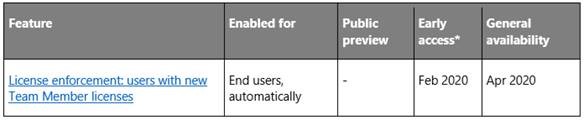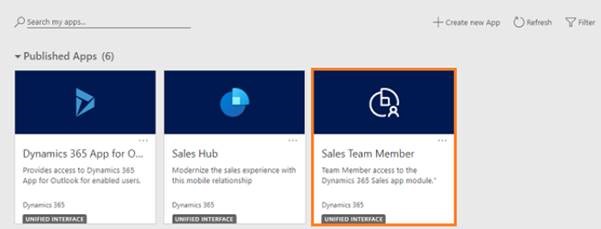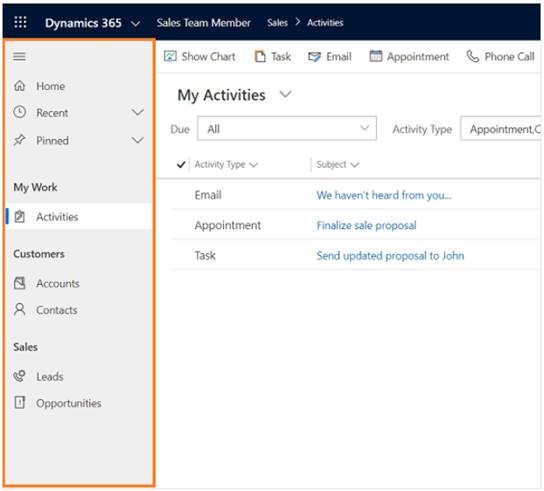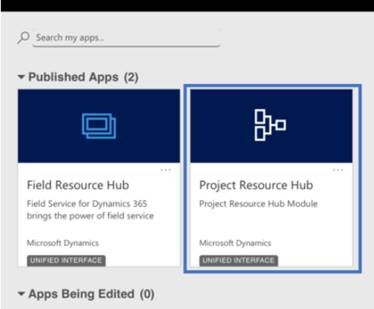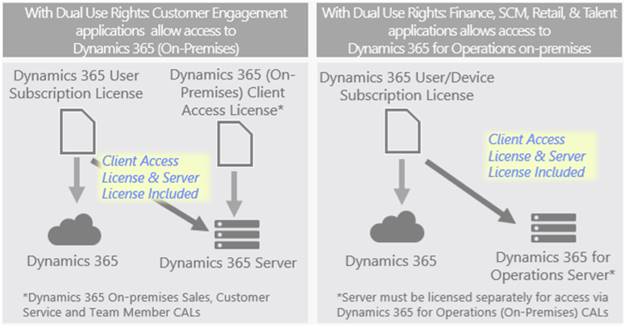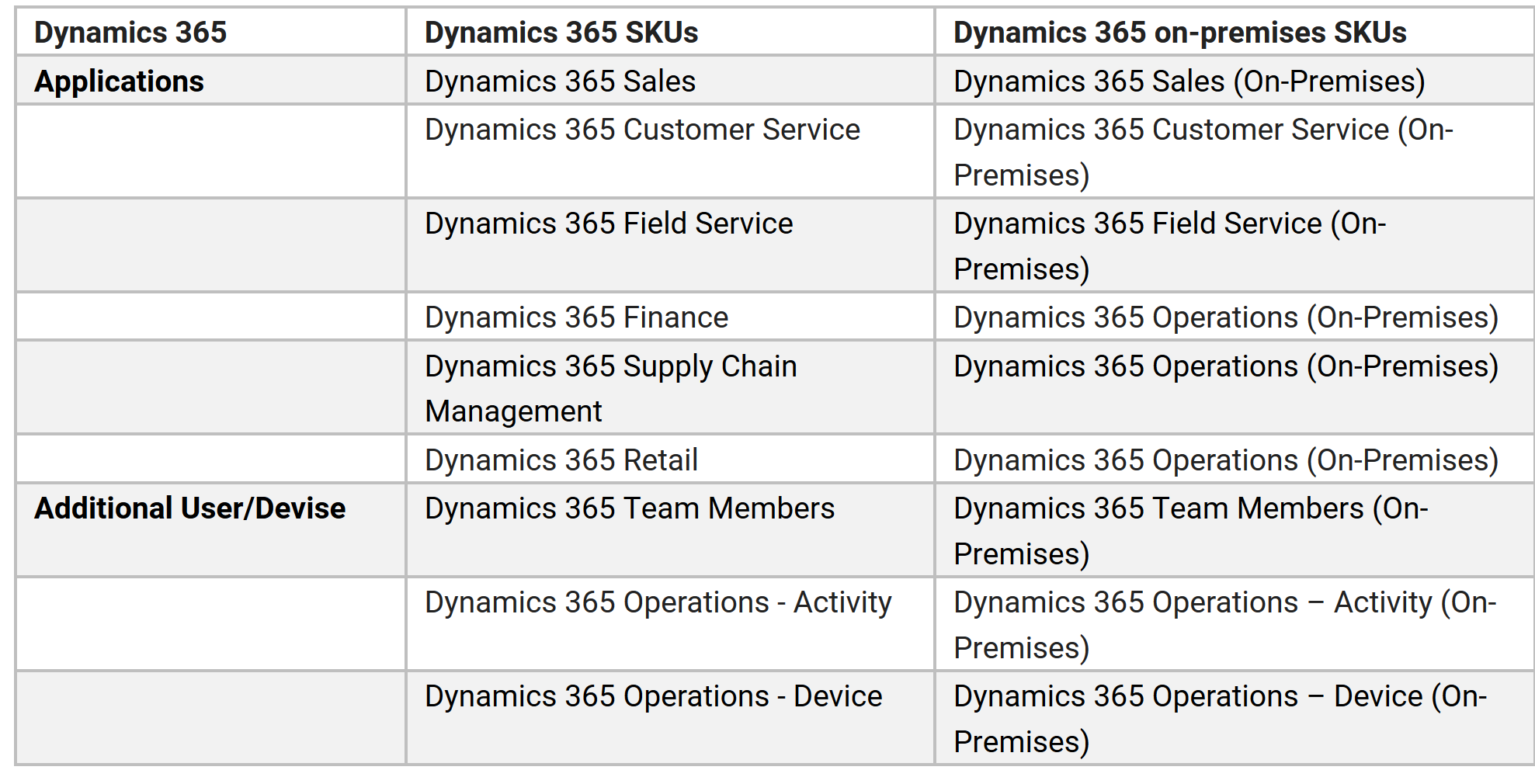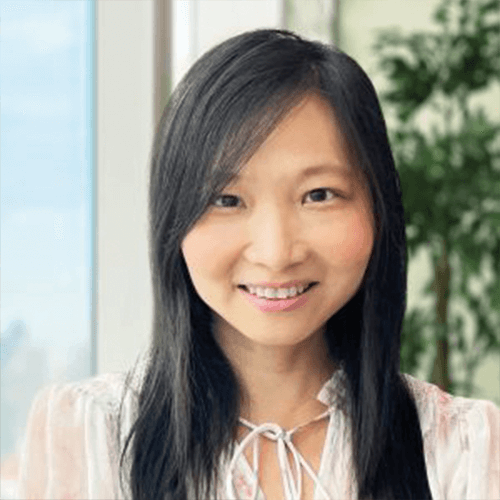Mar 3, 2020
There is a new announcement from Microsoft concerning the Team Member Licensing, please feel free to send us your inquiry on the subject in case you need any clarifications.
Starting April 1st, 2020 team member license will lose access to their apps.
However, Microsoft has now revised its timeline whereby all existing customer instances impacted by this change, including users assigned the new Team Members SKU since 1 October 2018, will be granted an additional grace period until 30 June 2020.
New Change for Team Member Access:
- Dynamics 365 for Sales
- Dynamics 365 for Customer Service
- Dynamics 365 for Project Service Automation
What’s new?
The license enforcement will ensure that users with Team Member licenses can access only the designated app modules for Sales, Service, and Project Resource Hub.
License enforcement:
users with new Team Member licenses
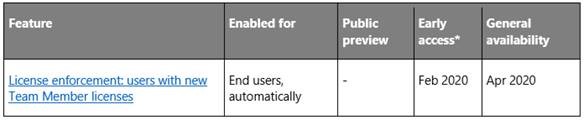
Business value:
This licensing enforcement helps customers align with the Team Member license restrictions described in the Microsoft Dynamics 365 Licensing Guide.
Feature details:
For Team Member licenses purchased during or after October 2018, license-based access will restrict users to a set of designated app modules.
These users will no longer be able to access Customer Service Hub, Sales Hub, or custom app modules. The designated app modules are as follows:
- Customer Service Team Member
- Sales Team Member
- Project Resource Hub
During the early access phase, users with Team Member licenses will be able to use the designated app modules mentioned above alongside all existing apps. Once license enforcement is turned on (starting April 1, 2020), unentitled apps such as Customer Service Hub, Sales Hub, and custom apps will not be accessible. Customers are advised to test their Team Member scenarios and migrate customizations to the designated app modules as needed.
Before general availability, customers can enable enforcement within specific environments to proactively preview full enforcement (that is, the scenario where non-designated app modules are blocked based on license entitlement).
NOTE This feature is available in the Unified Interface only.
The new sales team member app released in the wave 1 is specifically designed for user having team member license.
At a high level, users with the Team Member license can perform the following tasks:
In the Sales Team Member app:
- Customer management: work with contacts or see accounts.
- Lead and opportunity management: see leads or opportunities linked with accounts or contacts or see other sales-related data.
- Add notes and activities, such as tasks.
In the customer service context, this app module enables the following limited set of use cases provided by the Team Member license for employee selfservice:
- Create cases.
- Read and update the cases that they created.
- Search and view knowledge articles.
Access the Team Member App:
Users with the Team Member license can go to home.dynamics.com. They’ll see the designated team member apps.
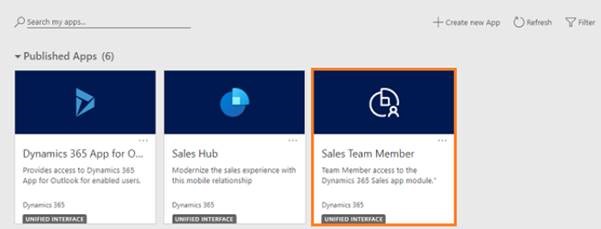
When users open the Sales Team Member app, in the site map, they’ll see the available entities.
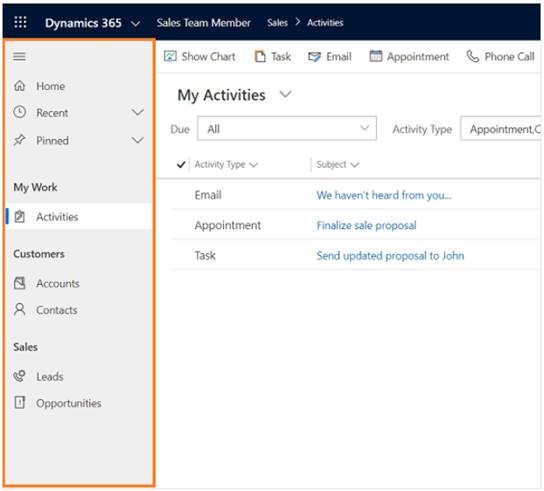
With the Project Resource Hub app, you can enter time and expenses for the projects you’re working on the go. Stay on top of your time and expense entry to make sure:
- Your clients are billed properly
- You get credit for the work you’ve done
Select Project Resource Hub.
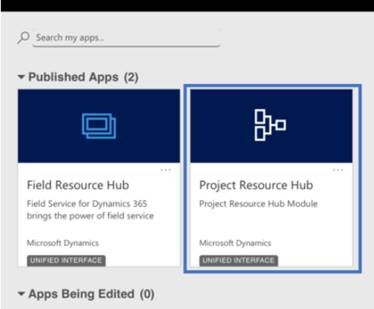
Jan 28, 2020
Microsoft made a new decision to retire dynamics 365 talent: Attract and Dynamics 365 Talent: Onboard apps on February 1, 2022, and are aligning future investments in this market with the solutions offered by LinkedIn.
Microsoft will continue investing in operational HR solutions with Dynamics 365 Human Resources releasing on February 3, 2020. Customers using core HR capabilities will be automatically transitioned to this new offering. Dynamics 365 Human Resources will help ensure the customers get the workforce insights needed to build data-driven employee experiences across compensation, benefits, leave and absence, compliance, payroll, performance feedback, training and certification, and self-service programs.
Here are some important details to help our customers with the transition:
- How long can customers use Attract and Onboard?
Service for the Attract and Onboard applications will end on February 1, 2022. Eligible customers can continue using Attract and Onboard until February 1, 2022 or the end of their most recent Dynamics 365 contract or renewal, whichever occurs first. Current customers will be able to renew their contract up until June 6, 2020.
Eligible customers are defined as either current customer who have purchased or renewed Dynamics 365 Talent, Dynamics 365 Unified Operations plan, or Dynamics 365 Plan 2 prior to February 3, 2020. or customers who have opted in via the defined process below. Customers who are not eligible by February 3, 2020 will be unable to access Attract or Onboard after February 3, 2020.
Opt-in process:
To allow time to opt-in, Dynamics 365 customers that are entitled to but are not currently using Attract or Onboard will have until February 3, 2020 to notify Microsoft that they intend to implement Attract and/or Onboard. You can opt- at any point between December 6, 2019 and February 3, 2020. If you are not currently using Attract and/or Onboard and want to opt-in to ensure service availability until February 1, 2022, you need to submit a support ticket.
- How long can Dynamics 365 Talent customers use core HR capabilities?
The core HR capabilities in Dynamics 365 Talent will be released as Dynamics 365 Human Resources on February 3, 2020. Eligible customers who are utilizing the core HR capabilities within Dynamics 365 Talent will have their service continued under Dynamics 365 Human Resources licensing with no disruption in service. No migration is required.
- Will Attract and Onboard be supported through retirement? Will there be additional feature development?
Microsoft will provide critical bug support until February 1, 2022. We will not be adding new capabilities into Attract or Onboard. Future investments will be made within Dynamics 365 Human Resources.
- Can we export the data, and will there be migration tooling available?
For Onboard customers, data export tools will be provided within the Onboard app to help export onboarding guides and templates.
- What is the deadline for exporting data out of Attract or Onboard?
Customers must export their data from Attract or Onboard by the end of their contract date or before February 1, 2022. Microsoft will provide data export tools from directly within Attract and Onboard.
- Will I have to keep paying for Attract and Onboard?
Yes, since customers can continue using these products over the next two years all contracts will remain in place until renewal or expiration. Dynamics 365 Talent customers will be automatically transitioned to Dynamics 365 Human Resources.
- Where do I learn more about LinkedIn Talent Hub?
Learn more about LinkedIn Talent Solutions and LinkedIn Talent Hub—a new Application Tracking System (ATS) that lets you source, manage, and hire – all in one place. Talent Hub gives hiring teams complete visibility into every stage of the hiring process and how candidates have engaged with your company – from candidate pipeline, interviews, feedback to extended offers. It also uses the actions, skills, and experience of the half a billion LinkedIn members to deliver insights about your candidates, the talent pool, and the market at every stage of the hiring process. This means you can get timely insights throughout your hiring process to help you make better talent decisions and gain an edge over the competition.
- Where do I learn more about other ISVs that provide Talent Acquisition solutions for Dynamics 365?
Find the right apps for your business and get Applicant Tracking and Onboarding solutions tailored to your industry that work with Dynamics 365 Human Resources on Microsoft AppSource.
- What are my next steps?
If you are only using the core HR capabilities within Dynamics 365 Talent, you can continue business as usual without any disruption. If you are using Attract or Onboard, we recommend that you reach out to your account team or partner to get more information and build a plan to transition off of the service by February 1, 2022, or the contract end date, whichever comes first.
Dec 18, 2019
With so many changes impacting Microsoft’s flagship on-premise products and the online advanced Microsoft 365 equivalents, we’re seeing regular announcements from Microsoft regarding use right changes. One example is the update to Microsoft 365 dual use rights.
What are Dual Use Rights?
Dual Use Rights allows customers the option to deploy the server software either in Microsoft’s cloud or in a private on-premises or partner-hosted cloud. In some cases, customers may want to deploy both types of instances simultaneously. This might be done to help with migrating a Dynamics 365 on-premises deployment to Dynamics 365, running private Dev/Test deployments in Microsoft Azure. With Dual Use Rights, Dynamics 365 users licensed with the required User SL (Subscription License) do not need to acquire CALs (Client Access License) to access Server instances.
Do I need to purchase a Dynamics AX, Dynamics CRM, or Dynamics 365 server separately to make use of Dual Use Rights?
Users or devices licensed with Dynamics 365 SLs have use rights equivalent to a CAL for the purpose of accessing equivalent on-premises functionality. With Dynamics 365 the server license is included with the SLs. For Finance, Supply Chain Management, Retail, and Talent applications, this is the Dynamics 365 for Operations Server and for the Customer Engagement applications this is the Dynamics 365 (On-premises) Server. Customers may use downgrade rights to deploy an earlier version of a server, however, downgrade rights are limited to Dynamics AX 2012 R3 Server for Dynamics 365 for Operations on-premises Server, and Dynamics CRM 2016 for Dynamics 365 (On-Premises) Server. Licenses for all supporting servers (e.g., Windows Server and CAL(s)) must be obtained separately.
Users or devices licensed with the following SLs may access the on-premises Dynamics 365 Server software provided via dual use rights:
- Sales Enterprise
- Customer Service Enterprise
- Team Members
Users or devices licensed with the following SLs may only access the on-premises Dynamics 365 for Operations Server software provided via dual use rights:
- Finance
- Supply Chain Management
- Retail
- Operations – Device
- Team Members
On-premises dual use rights only apply for the specific Dynamics for Operations applications for which the user has a cloud SL. For example, a user licensed for Finance may only use the Dynamics 365 on-premises security roles associated with the Finance USL. Dual Use Rights included with Dynamics 365 SLs are non-perpetual and will expire when the cloud subscription expires.
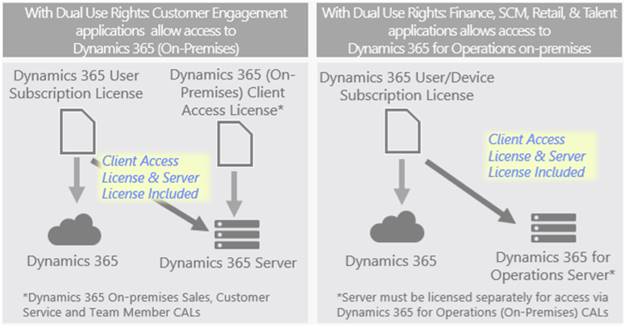
Dual Use Rights Mapping:
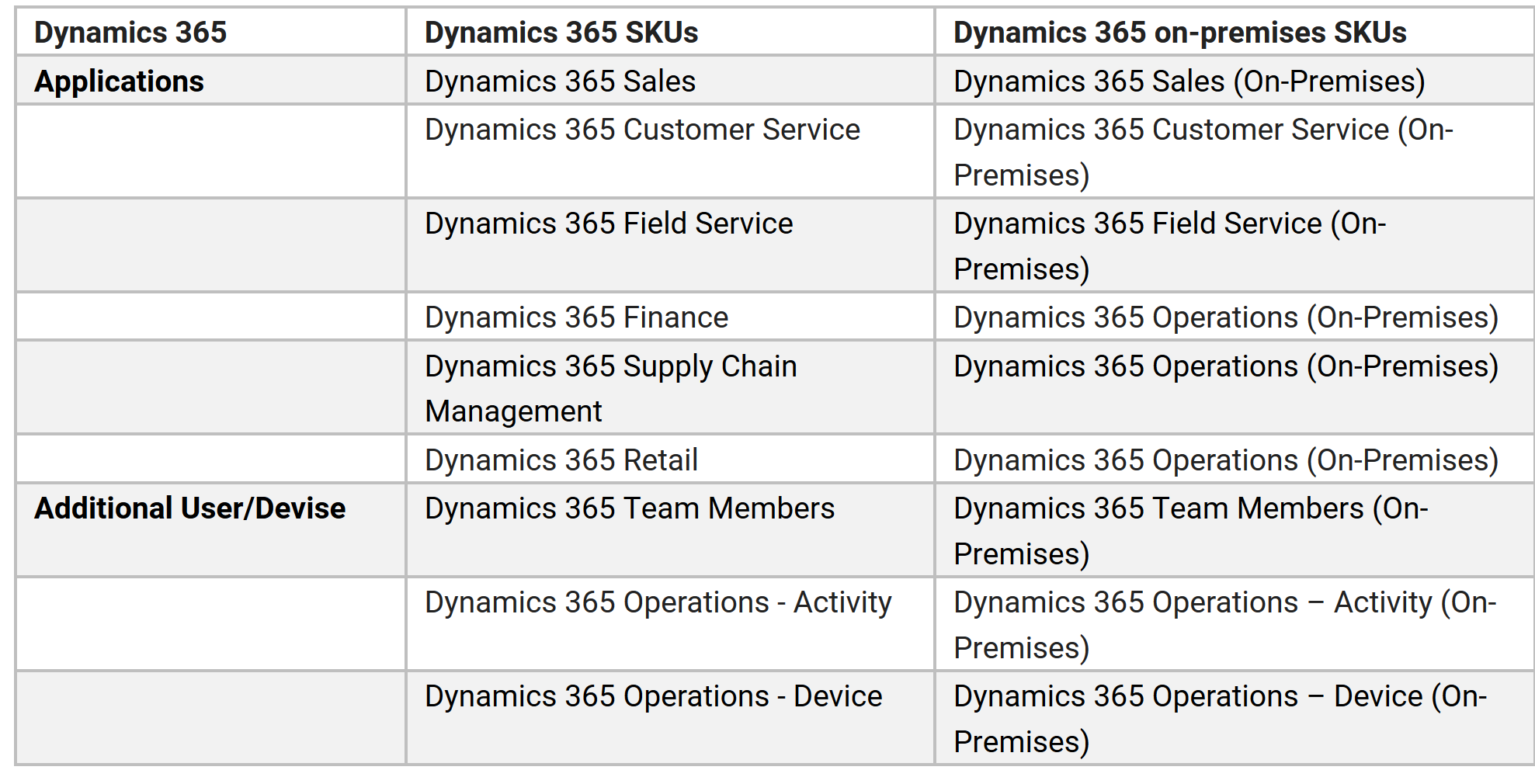
However, please note the following limitations:
- Dual Use Rights give the right to access Microsoft Dynamics 365 (On-Premises) Server licenses for users that are licensed with a Dynamics 365 USL (online).
- Microsoft Dynamics 365 (On-Premises) CALs have no reciprocal rights to access functionality provided exclusively to Microsoft Dynamics 365 USLs (online):
- Office 365 Teams integration.
- Ability to have pivot table based on the quick data analysis
- Portals and data visualization
- Microsoft power platform
- Sales:
- Relationship Analysis
- LinkedIn Integration
- Predictive Scoring
- Playbooks
- Forecasting
- Customer Service:
- Channel Integration
- Omni-channel engagement hub
- Live Chat
- Suggest similar cases
- Customer Service Insights
Oct 8, 2019

- The partnership is guided by the Omantel 3.0 transformation strategy to innovate, streamline, and revolutionize digital smart home and business services
- The offering will be available to individuals and Small & Medium Size Enterprises (SMEs) via Omantel Digital Channels, including Online store and Mobile Application
08 October, 2019; Muscat, Sultanate of Oman – Omantel, the Sultante’s first and leading integrated telecommunications services provider today at the 39th GITEX Technology Week – in partnership with Microsoft and BPS, announced to jointly deliver ICT innovations and services across the sultanate.
The partnership between Omantel, Microsoft and BPS is guided by the Omantel 3.0 transformation strategy to innovate, streamline, and revolutionize its digital smart home and business services. The offerings will be available to individuals and Small & Medium Size Enterprises (SMEs) through bundle and standalone packages via Omantel different digital Channels, including Online store and Mobile Application. Consumers and SMEs will be able to purchase Microsoft products such as Office 365 in a seamless digital experience.
“Our vision at Omantel is to build a totally connected community through innovation“, Said Andrew Hanna, Chief Commercial Officer, Omantel. “And this strategic collaboration with Microsoft & BPS reinforces our ICT transformation efforts to achieve this vision in the Sultanate of Oman. Our priority has been to enable both consumers and enterprises with various digital tools; hence, the combined power of Microsoft state-of-art products along with Omantel intelligent systems, infrastructure and outreach will add a significant value in our customers digital journey and boost their productivity.”
Office 365 is an integrated experience of apps and services, designed to empower users to pursue their passion, unlock creativity and productivity. With access to a suite of applications such as Word, Excel, PowerPoint, and security updates, it also provides Microsoft Teams, a collaborative hub for teamwork to conduct chats, organize meetings, and share files.
“Mobility, productivity and collaboration have become the core needs of every end-user and business”, said Sheikh Saif Hilal Al Hosni, Country Manager, Microsoft Bahrain & Oman. “As the modern life and workplace evolves, it is important to adopt new tools that can help you get work done. Office 365 is the ultimate mobile collaborative platform designed to supercharge user productivity and enable them make the most of their day. Our innovations, with Omantel’s expertise and breadth of presence in the sultanate – is a perfect partnership to accelerate technology adoption, and empower consumers and SMEs in the country to achieve more”.
“Using an end-to-end integration with BPS Marketplace that supported the streamlining and the digitalization of the delivery process, Omantel will deliver, within all its channels, the full suite of Office and Office 365 Business premium to end-customers. The partnership will provide the full catalogue of Microsoft ESD including all the app’s and, most importantly, its latest version all the time and based on immediate customers demand.” Said Negib abouhabib, General Manager, BPS.
Aug 1, 2019
On October 1, 2019, we’ll modify our licensing terms related to outsourcing rights and dedicated hosted cloud services. This change won’t impact the use of existing software versions under licenses purchased before October 1, 2019.
Currently, our outsourcing terms give on-premises customers the option to deploy Microsoft software on hardware leased from and managed by traditional outsourcers. The emergence of dedicated hosted cloud services has blurred the line between traditional outsourcing and cloud services and has led to the use of on-premises licenses on cloud services. Dedicated hosted cloud services by major public cloud providers typically offer global elastic scale, on-demand provisioning and a pay-as-you-go model, similar to multitenant cloud services.
As a result, we’re updating the outsourcing terms for Microsoft on-premises licenses to clarify the distinction between on-premises/traditional outsourcing and cloud services and create more consistent licensing terms across multitenant and dedicated hosted cloud services. Beginning October 1, 2019, on-premises licenses purchased without Software Assurance and mobility rights cannot be deployed with dedicated hosted cloud services offered by the following public cloud providers: Microsoft, Alibaba, Amazon (including VMware Cloud on AWS), and Google. They will be referred to as “Listed Providers.”
These changes don’t apply to other providers and there will be no change to the Services Provider License Agreement (SPLA) program or to the License Mobility for Software Assurance benefit, other than to expand this benefit to cover dedicated hosted cloud services.

Options for licensing Microsoft products
We’re committed to making Microsoft software available to customers across all environments. Beginning October 1, 2019, customers can license Microsoft products on dedicated hosted cloud services from the Listed Providers using the options below:
Frequently asked questions
Q: What products are included in this licensing change?
A: All on-premises software available through Microsoft volume licensing as of October 1, 2019, are included in the outsourcing terms change.
- What are some examples of dedicated hosted cloud services from the Listed Providers?
- Some examples include Azure Dedicated Host, Amazon EC2 Dedicated Hosts, VMware Cloud on Amazon Web Services (AWS), and single tenant nodes from Google. In addition, solutions on such Listed Providers are included.
Q: We currently are running server workloads on one of the Listed Provider’s dedicated hosted cloud services. What do the updates mean for us?
A: The outsourcing updates don’t impact your right to deploy existing licenses on a Listed Provider’s dedicated hosted cloud services. You can continue to deploy and use software under your existing licenses on Listed Providers’ servers dedicated to you; however, you will not be able to add workloads under licenses acquired on or after October 1, 2019. After October 1, 2019, you will be able to use products through the purchase of cloud services directly from the Listed Provider or, if you have licenses with Software Assurance, they can be used with the Listed Providers’ dedicated hosted cloud offerings under License Mobility or Azure Hybrid Benefit rights.
Q: We use one of the Listed Provider’s dedicated hosted cloud services and need to license more Microsoft software before October to cover our expanding workloads; how do we do that?
A: The changes don’t apply to licenses purchased before October 1, 2019. Work with your usual Microsoft partner or account team for help in this scenario. If you have questions, please contact your Microsoft representative.
Q: What happens when we renew our Software Assurance or upgrade to new versions after October 1, 2019?
A: Software Assurance renewal doesn’t affect your perpetual use rights for existing versions. If you upgrade to a new version released on or after October 1, 2019, you must deploy that new version under the updated outsourcing terms.
Q: What if we are running on a cloud provider other than these Listed Providers?
A: These changes don’t apply to deployment and use of licenses outside of a Listed Provider’s data center.
Q: Do the changes apply to third-party offerings on a dedicated hosted cloud service?
A: Yes, the changes apply to both first and third-party offerings on a dedicated hosted cloud service from a Listed Provider.
Q: How does this apply to our Windows Enterprise licenses deployed on a Listed Provider’s dedicated hosted cloud services?
A: You can continue to use Windows Enterprise under your current Software Assurance coverage or user subscription licenses; however, at renewal, your option to deploy Windows Enterprise on a Listed Provider’s dedicated cloud services will require VDA E3/E5 (per user). As an exception, customers renewing Windows Enterprise SA coverage or E3/E5 subscriptions between October 1, 2019 and October 1, 2020 will have until October 1, 2020 to move their existing Windows Enterprise workloads off Listed Providers’ dedicated cloud services.
Q: How does the Azure Hybrid Benefit work for Windows Server/SQL Server licenses on Azure Dedicated Host?
A: Customers can use the value of their existing Windows Server and SQL Server licenses with Software Assurance, or qualifying subscription licenses, to pay a reduced rate on Azure Dedicated Host using Azure Hybrid Benefit. Windows Server Datacenter and SQL Server Enterprise Edition customers get unlimited virtualization (deploy as many Windows Server virtual machines as possible on the host subject to the physical capacity of the underlying server) when they license the entire host and use Azure Hybrid Benefit. All Windows Server and SQL Server workloads in Azure Dedicated Host are also eligible for Extended Security Updates for Windows Server and SQL Server 2008/R2 at no additional charge. Find more details here.
You can find additional Frequently Asked Questions here
Jan 17, 2017
 Microsoft will not be announcing any price changes in January 2017 for SPLA licenses. However, Microsoft Dynamics® 365 released in SPLA on February 1, 2016, will replace the current Dynamics CRM SKUs. Microsoft Dynamics 365 is the next generation of intelligent business applications that enable organizations to grow, evolve, and transform. These applications provide CRM capabilities to help engage customers, empower employees, and reinvent products and business models. Microsoft Dynamics 365 helps customers to accelerate their digital transformation to meet the changing needs of their customers and capture the new business opportunities of tomorrow.
Microsoft will not be announcing any price changes in January 2017 for SPLA licenses. However, Microsoft Dynamics® 365 released in SPLA on February 1, 2016, will replace the current Dynamics CRM SKUs. Microsoft Dynamics 365 is the next generation of intelligent business applications that enable organizations to grow, evolve, and transform. These applications provide CRM capabilities to help engage customers, empower employees, and reinvent products and business models. Microsoft Dynamics 365 helps customers to accelerate their digital transformation to meet the changing needs of their customers and capture the new business opportunities of tomorrow.
Changes:
- Dynamics 365 will include Sales, Customer Services and Team Members SALs.
- The new SKUs/SALs will appear on the February 1, 2017 SPLA price list and the February SPUR
- Microsoft Dynamics® 365 released in SPLA on February 1, 2016, will replace the current Dynamics CRM SKUs
The following SKUs will be removed from SPLA in February 2017:
| Part Number |
Description |
| QHH-00028 |
DynCRMSrvcPrvdr ALNG LicSAPk MVL SAL |
| QHH-00089 |
DynCRMSrvcPrvdr ALNG LicSAPk MVL SAL Bsc |
| QHH-00090 |
DynCRMSrvcPrvdr ALNG LicSAPk MVL SAL Essntls |
The following SKUs will be added in SPLA in February 2017:
| Part Number |
Description |
| EMJ-00429 |
Dyn365ForTeamMembers ALNG LicSAPk MVL SAL |
| EMT-00565 |
Dyn365ForCustmrSrvc ALNG LicSAPk MVL SAL |
| ENJ-00705 |
Dyn365ForSales ALNG LicSAPk MVL SAL |
The following table includes the mapping of the old Dynamics Sku’s (AX & CRM) to the new Dynamics 365 Sku’s:
| Existing User License |
New User License |
| Pro User SAL |
Sales User SAL |
| Pro User SAL |
Customer Service User SAL |
| Basic User SAL |
Sales User SAL |
| Basic User SAL |
Customer Service User SAL |
| Essential User SAL |
Team Members User SAL |