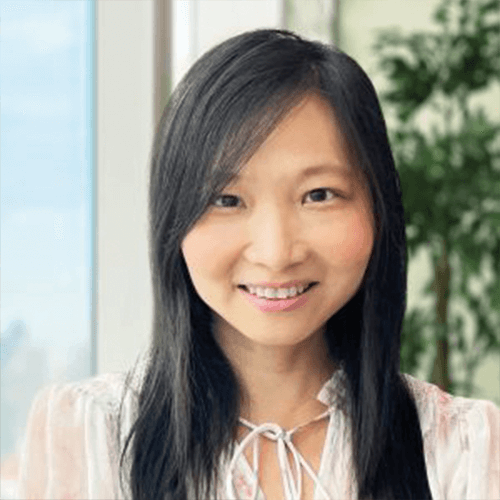In the purpose of generating more value for the customer and making it easier to provide a great employee experience, Citrix added new features specifically designed to improve the user experience and the IT experience associated with Citrix most popular Workspace service, Citrix Virtual Apps and Desktops.
Let’s take a look.
Citrix Virtual Apps and Desktops Adds New Self-Service User Integrations
For the Citrix Virtual Apps and Desktops service, they’ve added new integrations that enable users (and admins) to search for and perform self-service actions directly from Citrix Workspace.
Users can check the status of associated machines that are faulty and perform operations such as restart, disconnect, and log off. These self-service features can greatly reduce help desk support tickets. Here’s a brief description of what each of the three key functions enable you to do:
- My Desktops: Search for your faulty Citrix Virtual Desktops and perform self-service actions such as restarting from Citrix Workspace.
- My Sessions: Search for your Citrix virtual sessions and perform self-service actions from Citrix Workspace such as logging off and disconnecting.
- Virtual Desktops (Admin Mode): Citrix Virtual Apps and Desktops admins can look up faulty machines, view their details, put machines into maintenance mode, and restart them, all from Citrix Workspace.
These self-service integrations from Citrix Virtual Apps and Desktops service are currently available for all customers with microapp service entitlements.

Easy DaaS Capabilities for All Citrix Virtual Apps and Desktops Service Customers with Citrix Managed Azure
The Citrix Virtual Apps and Desktops service continues to be the go-to solution for customers on a cloud journey, regardless of where they are on the hybrid-cloud spectrum. Citrix’s goal has always been for customers to bring together on-premises deployments alongside public-cloud hosting to meet their business needs and move to the cloud at their own pace.
With their new Citrix Managed Azure offering, customers now have the option to deploy DaaS workloads directly from their Citrix Cloud consoles.
If you are using Citrix Virtual Apps and Desktops service today with an on-premises workload deployment and are eager to make the transition to the cloud, this is a great place to start.
Citrix Managed Azure offers the fastest path to hybrid-cloud benefits. You can add consumption-based Citrix Managed Azure funds to your account and be up and running with your new apps and desktops in a matter of minutes. If you want to make things even easier, you can purchase Citrix Managed Azure directly from the Azure Marketplace.
Connect SAML as an Identity Provider to Citrix Cloud (Preview)
Citrix Cloud now supports using SAML (Security Assertion Markup Language) as an identity provider to authenticate subscribers signing in to their workspaces. (Please note, this is currently in preview status.) Use the SAML provider of your choice — provided it supports SAML 2.0 — with your on-premises Active Directory (AD). Learn more here.
Citrix Workspace App Improvements for Windows and Linux
The Citrix Workspace app teams are constantly innovating to enable the latest features and enhancements on any device and platform. In March, they’ve had some big new enhancements to the Citrix Workspace app for Windows and Linux. Here’s a brief description:
- Windows: Citrix Workspace app for Windows now runs in an emulator mode on ARM64 devices, including the Microsoft Surface Pro X. ARM64 device users can get a powerful digital workspace solution that provides the flexibility and freedom they need. Organizations benefit from centralized management, which ultimately enables the delivery of a superior employee experience.
- Linux: With the latest release, they have increased virtual channel capacity from 32 to 64. That means customers and partners can add more custom virtual channels for virtual apps and desktops. To enhance the experience for users who leverage multi-monitor setups, they’ve added screen pinning to improve productivity. This is especially relevant for financial traders who use multiple desktops, because now they can easily launch virtual desktops with the layout they prefer and retain it every time.
Citrix Analytics for Security Adds Geofencing Controls
Geofencing is now available with Citrix Analytics for Security. Customers can use preconfigured custom risk indicators to enable this feature. When configured, Citrix Analytics for Security evaluates the geographic location of every user attempting access through Citrix Virtual Apps and Desktops, Citrix Gateway, or Citrix Content Collaboration. Admins can set up implicit deny lists to ensure that anyone attempting to access corporate resources from an unauthorized location is denied.
If a user attempts to log in from an unauthorized location, an authorization request is sent to them. If the user doesn’t acknowledge the request or confirms they didn’t request access, the account is locked. This new capability is a must-have for any Citrix customer implementing a zero trust security model.
With the increase in remote work, it’s become more important than ever to understand the locations from which users access Citrix resources. The Access Assurance dashboard, now in preview, can help admins visualize access requests. The dashboard provides the total number of logons, unique users, number of countries with logins, and more. If administrators detect access requests from unauthorized locations, they can implement the newly-released geofencing capability to deny all requests from those locations.

Citrix Analytics for Performance Adds New Actions, Insights, Enhanced Visibility
- Availability Insights — We’ve had the ability to see whether VDAs are registered but no real insights into overall VDA availability/unavailability and how that affects the environment. Now we have this data and the corresponding insights.
- Actions — Previously, if admins needed to take actions on VDAs (e.g. restart, maintenance mode, etc.), they would have to use Director or Studio and leave the Analytics console. Now they can take these actions from Citrix Analytics, including properly draining users from machines for maintenance.
- Executive Visibility — Admins can now create executive-focused reports from search queries, save them, and schedule them to be run and emailed as required.
Citrix App Layering Adds Support for Google Cloud
Citrix App Layering is a Windows Operating System and application management solution designed for on-premises private clouds and public clouds. Citrix App Layering’s underlying technology enables all components of a virtual machine to be independently assigned, patched, and updated.
They have officially released Citrix App Layering support for Google Cloud! This support is the culmination of months of engineering effort and is the sixth platform that Citrix App Layering natively supports. Our customers now are able to consolidate and simplify app and image management in Google Cloud, just as they can with Azure, VMware, Hyper0V, Citrix Hypervisor, and Nutanix AHV.
Additional updates to Citrix App Layering include:
- The app layering management console is moving away from Silverlight to a more modern platform in a phased approach.
- They did exhaustive benchmarking to gain a deeper understanding of the interdependencies that are introduced with user layers, and we came away with more specific best practice guidance.
Citrix Web Studio Now Generally Available!
Citrix is pleased to announce that all Citrix Virtual Apps and Desktops service customers now have access to the new Citrix Web Studio! They’ve alluded to this feature in previous blog posts and incorporated your feedback into developing a robust admin experience when it comes to managing your Citrix services. This updated version brings new improvements and a visual refresh that will help admins simplify app and desktop management tasks.
With the new Citrix Web Studio, we experience interactions that are 15 percent faster across the board as compared to the previous Studio console. Customers in the preview have seen performance gains of up to 2x. They’ve also introduced new features, such as machine restart schedules. This feature was built for scenarios in which the restart schedules can be set around an end user’s usage patterns instead of rigid restarts based on set times. For more information on Web Studio, see our recent blog post.