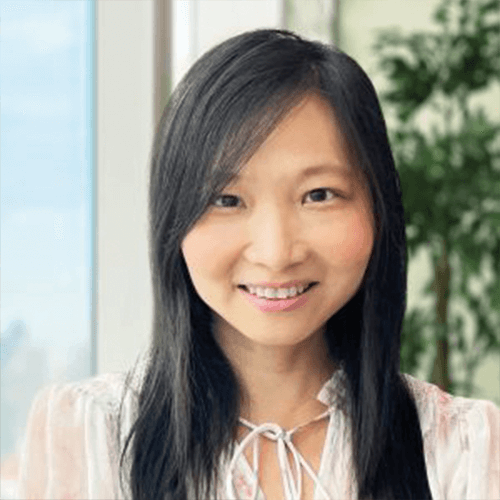SpamExperts | What’s new in SpamExperts software?
What’s new in SpamExperts software, Frontend/GUI, and Plugins & Integration, and its updates for Q2 2016?
Archive Indexing Upgrades
The SpamExperts email archiving product allows searching within not just the text content in emails, but also the message headers, text found in images attached to messages, and text in PDF and Microsoft Word attachments. Via the Control Panel, clients can now disable and re-enable indexing of each type of content via the archive “Settings” page for each domain.
Custom Cluster Configuration
SpamExperts have implemented new capabilities in the way SpamExperts support server roles within the cluster. It can now allow the use of multiple logging servers or quarantine servers when needed. This is especially useful on large clusters that use multiple servers for a single role to help with the logging and quarantining tasks.
SSO for LDAP
As of June, SpamExperts have added the possibility to use SSO against an LDAP server. Basically, what this entails is that email users can log in to the web interface using their credentials in the company’s own internal system, by authenticating against an LDAP server.
UI Improvements
- Upgraded Attachment Restrictions Page
The “Attachment Restrictions” page has received a few new features that will improve the user experience, such as the option to block potentially unwanted attachments and those messages that contain many defects. To better convey the functionality of the “Block dangerous attachments” option, SpamExperts renamed it to “Block attachments that contain hidden executables”. Furthermore, SpamExperts reorganised the “Blocked Extensions” section, so that it’s easier to work with.
- Locking Senders from the Control Panel
SpamExperts clients can now immediately lock the problematic user directly from the web interface so that they aren’t able to do any more damage while they contact them to resolve the problem.
New/Updated Features
- Verify Domain Ownership
SpamExperts have created a new method to verify ownership of a domain without implying that the control panel give access to all domain level users. For incoming filter, it’s pretty straightforward, but for outgoing, things got a little bit trickier. The new method simply lets a user (at domain level or higher) demonstrate that he/she controls the DNS for a domain, by adding a simple CNAME record. This functionality is found on the dashboard in the “Domains” section, under “Domain ownership”. In later updates, SpamExperts will be making use of this functionality to provide secure and private access to the outgoing filter users’ mail at levels lower than super-user.
- Select Archived Message Download
There’s a new feature available for users to easily download a range of messages that match whatever search criteria they choose. The download will happen in the browser, and users will be delivered a .zip archive that contains the message in the standard RFC 5322 format. It’s the most convenient method of retrieving specific messages quickly, rather than using the more complex export functionality to get the bulk of messages, all at once.
- Exposed Statistics Page at the Admin Level
The “Manage Admins” page in the web interface has been updated to show admins and their sub-admins. A super-admin will be able to see a list of all admins and their related sub-admins in the cluster.