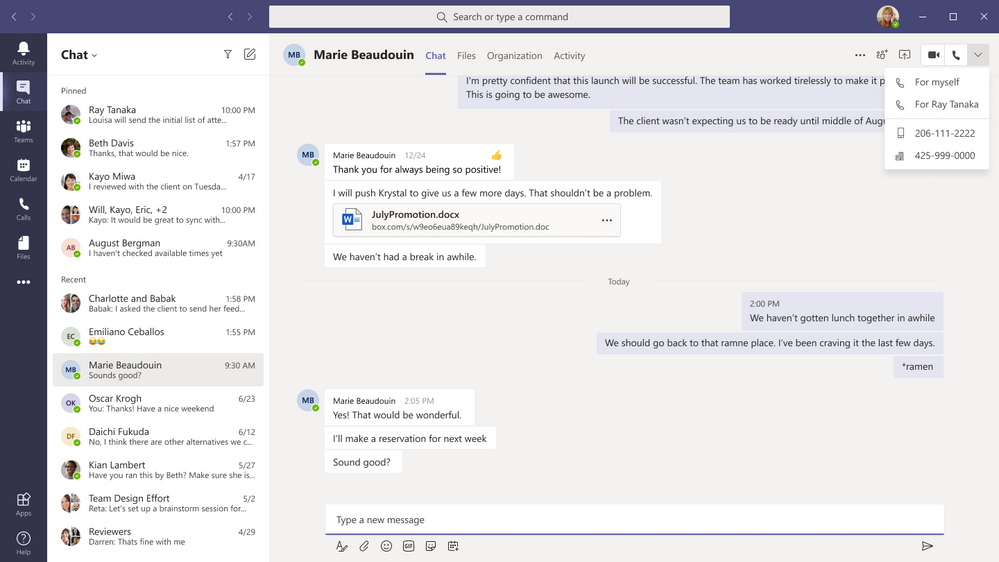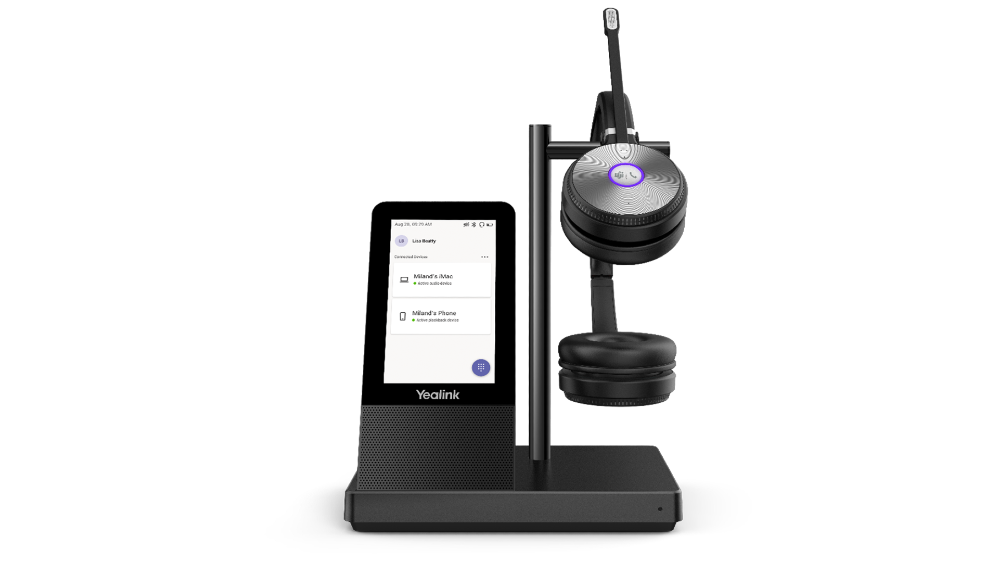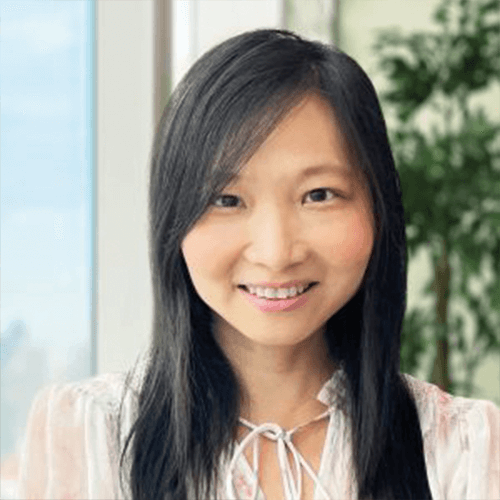What’s New : Meetings
Virtual Breakout Rooms
Breakout rooms allows meeting organizers to divide the meeting into smaller groups to facilitate discussions and brainstorming sessions. A breakout room can be created in a Teams meeting or a Teams channel meeting, allowing greater flexibility on how you want to meet. Organizers can easily jump in between breakout rooms, deliver announcements to all breakout rooms at once, and bring everyone back to the main meeting at any time. Any files from the breakout rooms can be shared in the main meeting and is available afterwards in the meeting chat. Learn more.
End-of-meeting notifications
Microsoft Teams notifies the participants in a meeting when there are five minutes remaining in the scheduled meeting time. The notification appears on screen for 10 seconds and disappears without any user action. This helps you stay on track and wrap up as necessary without unintentionally running late to your next schedule. Notification is triggered for all scheduled private and channel meetings and does not cause the meeting to end automatically.
Teams meeting pre-join experience
We have now improved the pre-join meeting experience for Teams meetings including easier discovery of audio, video, and device configurations before joining a meeting. Previously, you had to go to settings to change meeting devices, but now these can be easily adjusted prior to the meeting in the pre-join experience.
New languages supported for real-time translation in live events
Translate Japanese, Korean, French, French-Canadian, Spanish, Spanish-Mexican, Traditional Chinese, Swedish, Dutch, Italian, Hindi-Indian, Portuguese-Brazilian, and Russian into up to 50 different languages. Learn more.
Live events limit increases are extended until June 30, 2021
To continue help support our customers, through June 30, 2021, we extended limit increases for live events, including:
- Event support for up to 20,000 attendees
- 50 events can be hosted simultaneously across a tenant
- Event duration of 16 hours per broadcast
Additionally, events for as many as 100,000 attendees can be planned through the live events assistance program. Learn more.
What’s New : Calling
Multiple Number Dialing
You can now see a split button in the chat header for audio/video calling. This displays multiple numbers for a single contact making it easier to view available numbers to initiate a call.
Live Captions for 1:1 Calls
Whether you’re in a noisy environment or just missed what was said, live captions can make it easier to follow along in calls. Admins can disable this capability if desired, and users have control to turn these off. For the most accurate captions possible, it is recommended to speak clearly into the microphone and avoid having multiple people speaking at the same time.
What’s New: Devices
New features rolling out to Microsoft Teams Rooms on Windows
The latest app for Microsoft Teams Rooms on Windows, version 4.7.15.0 is now available in the Teams Admin Center. The latest update includes the following new capabilities:
- Cortana Voice Assistance (Preview): Launching in Preview, in-room meeting attendees can now use voice assistance powered by Cortana to join and end their meetings without touch. Using natural language, people can simply state “Cortana, join/end my meeting” for a seamless hands-free experience.
- Control Spotlight from console: People in the meeting room can now control the Teams meeting Spotlight feature from the Teams Rooms console control. Once enabled, the individual identified as the spotlight will be the main video shown to all participants in the Teams meeting.
- Share HDMI audio: A highly requested feature, users connecting to a Teams Room via HDMI can now share their PC audio into the Teams meeting.
Enhanced meeting experiences on Teams phones
Teams phones now support a new video layout including 3×3 gallery view, large gallery view for more participants and Together mode. Using 3×3, users can see the video feeds of up to 9 meetings participants at a time. For even larger meetings, enable large gallery view to show up to 49 participants. Teams phones now also supports Together mode, the meeting experience where participants are transported to a virtual shared space. No matter which style of meeting you select you can always enable background blur to reduce distractions and obscure any imagery found in a video setting.
Proximity Join for Teams conference phones
Proximity based meeting join for an available Microsoft Teams conference phone is supported from this update. The Microsoft Teams client on your PC and mobile detect proximity of the conference phone via the BLE beacon transmitted by the phone and allow you to add the phone easily to the meeting from your pre-join screen on your desktop or mobile client. When a user adds the conference phone to the meeting, the phone would auto accept the incoming meeting request. Learn more.
New unified communication workstation and phone form factors from Yealink and Audiocodes
Yealink is excited to introduce a new set of peripherals, the WH66 and WH67, an integrated unified communication workstation. The all-in-one format has a built-in speakerphone, wireless mobile phone charger, multi-touch screen and USB hub. Calling is now even more convenient with a dedicated Teams button. All these features reduce the number of tools and wires on a desktop, simplifying a workspace and boosting productivity.