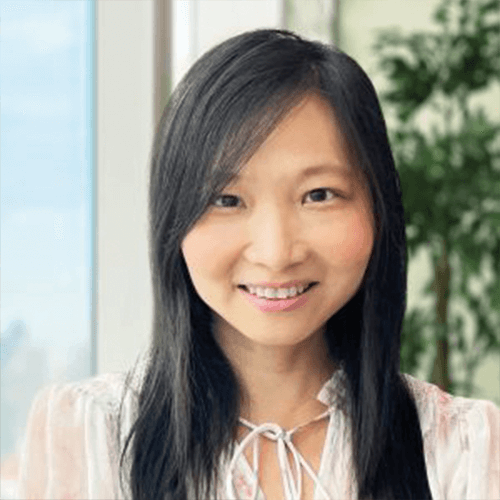With so many changes impacting Microsoft’s flagship on-premise products and the online advanced Microsoft 365 equivalents, we’re seeing regular announcements from Microsoft regarding use right changes. One example is the update to Microsoft 365 dual use rights.
What are Dual Use Rights?
Dual Use Rights allows customers the option to deploy the server software either in Microsoft’s cloud or in a private on-premises or partner-hosted cloud. In some cases, customers may want to deploy both types of instances simultaneously. This might be done to help with migrating a Dynamics 365 on-premises deployment to Dynamics 365, running private Dev/Test deployments in Microsoft Azure. With Dual Use Rights, Dynamics 365 users licensed with the required User SL (Subscription License) do not need to acquire CALs (Client Access License) to access Server instances.
Do I need to purchase a Dynamics AX, Dynamics CRM, or Dynamics 365 server separately to make use of Dual Use Rights?
Users or devices licensed with Dynamics 365 SLs have use rights equivalent to a CAL for the purpose of accessing equivalent on-premises functionality. With Dynamics 365 the server license is included with the SLs. For Finance, Supply Chain Management, Retail, and Talent applications, this is the Dynamics 365 for Operations Server and for the Customer Engagement applications this is the Dynamics 365 (On-premises) Server. Customers may use downgrade rights to deploy an earlier version of a server, however, downgrade rights are limited to Dynamics AX 2012 R3 Server for Dynamics 365 for Operations on-premises Server, and Dynamics CRM 2016 for Dynamics 365 (On-Premises) Server. Licenses for all supporting servers (e.g., Windows Server and CAL(s)) must be obtained separately.
Users or devices licensed with the following SLs may access the on-premises Dynamics 365 Server software provided via dual use rights:
- Sales Enterprise
- Customer Service Enterprise
- Team Members
Users or devices licensed with the following SLs may only access the on-premises Dynamics 365 for Operations Server software provided via dual use rights:
- Finance
- Supply Chain Management
- Retail
- Operations – Device
- Team Members
On-premises dual use rights only apply for the specific Dynamics for Operations applications for which the user has a cloud SL. For example, a user licensed for Finance may only use the Dynamics 365 on-premises security roles associated with the Finance USL. Dual Use Rights included with Dynamics 365 SLs are non-perpetual and will expire when the cloud subscription expires.
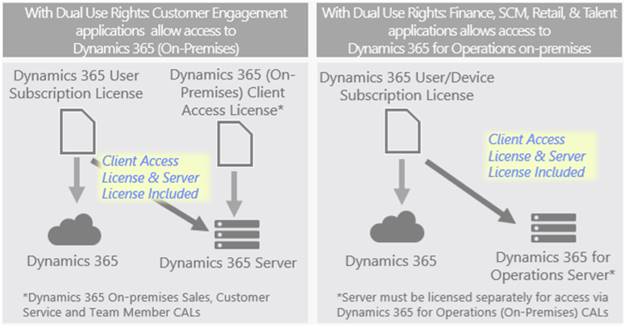
Dual Use Rights Mapping:
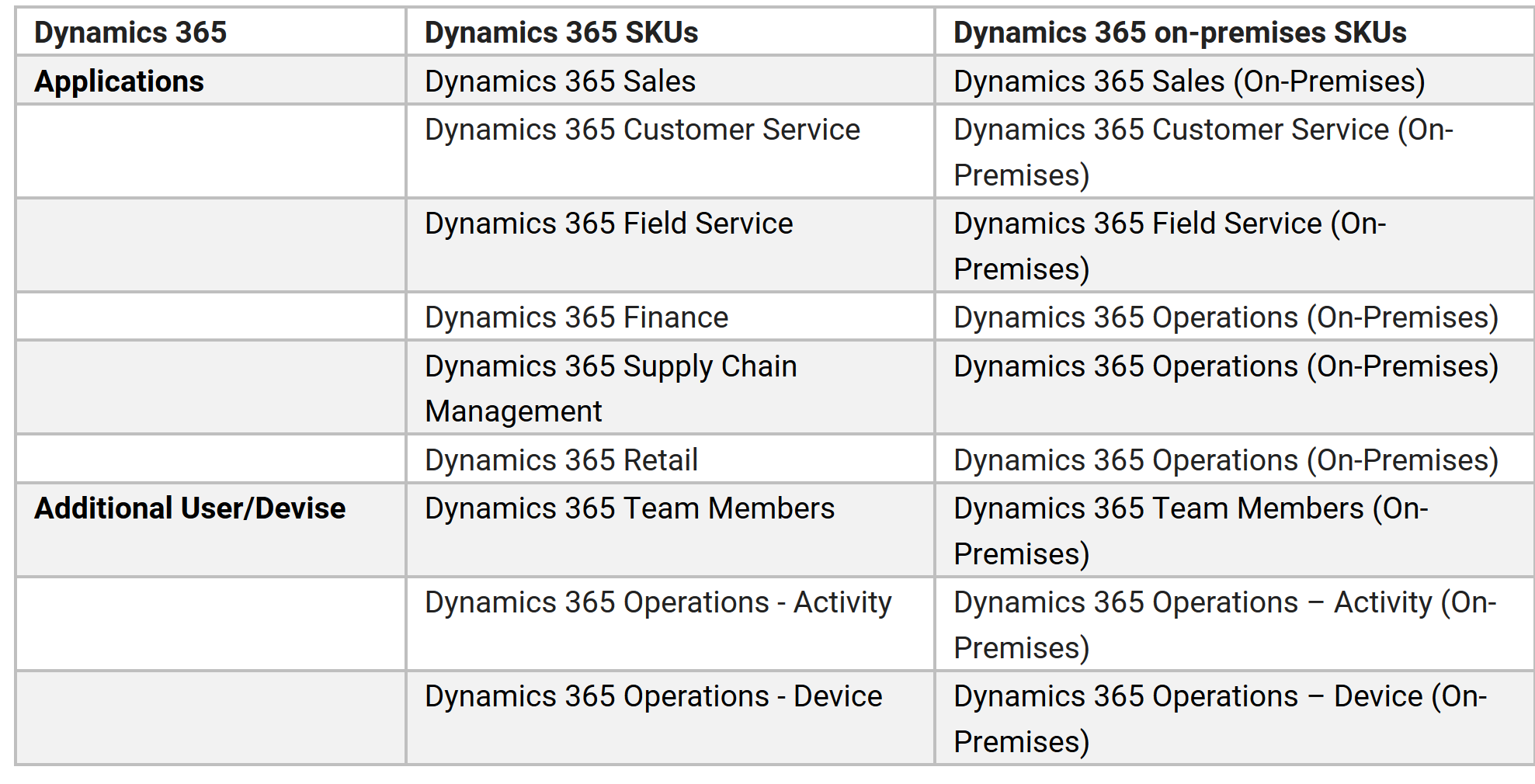
However, please note the following limitations:
- Dual Use Rights give the right to access Microsoft Dynamics 365 (On-Premises) Server licenses for users that are licensed with a Dynamics 365 USL (online).
- Microsoft Dynamics 365 (On-Premises) CALs have no reciprocal rights to access functionality provided exclusively to Microsoft Dynamics 365 USLs (online):
- Office 365 Teams integration.
- Ability to have pivot table based on the quick data analysis
- Portals and data visualization
- Microsoft power platform
- Sales:
- Relationship Analysis
- LinkedIn Integration
- Predictive Scoring
- Playbooks
- Forecasting
- Customer Service:
- Channel Integration
- Omni-channel engagement hub
- Live Chat
- Suggest similar cases
- Customer Service Insights