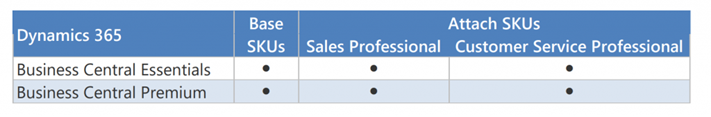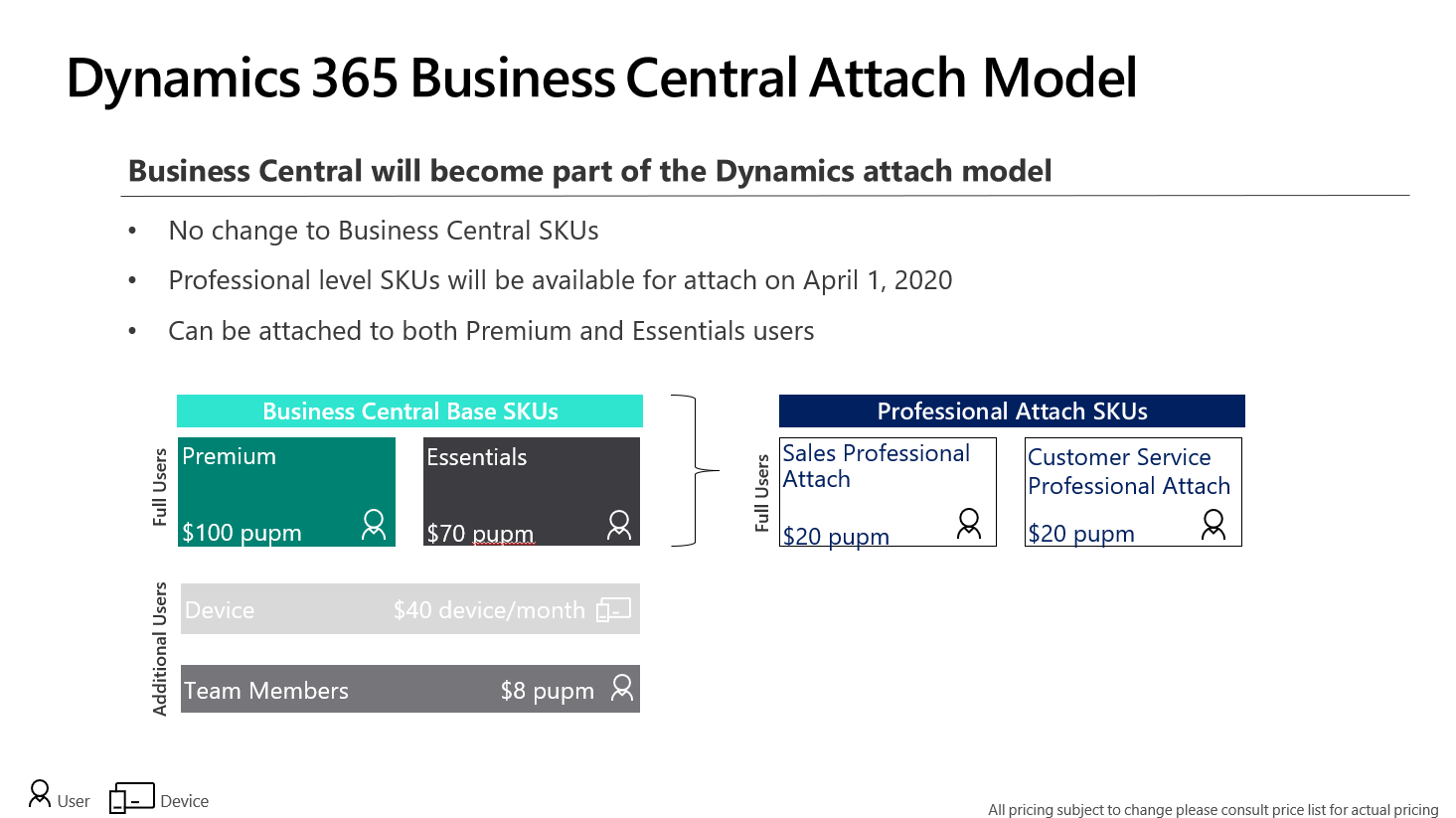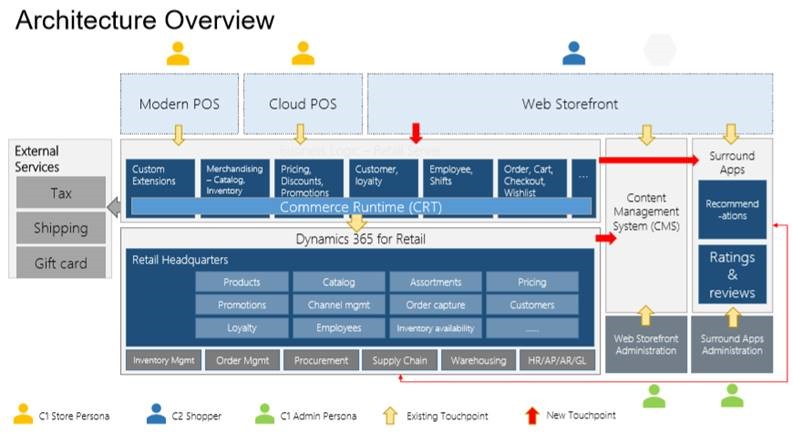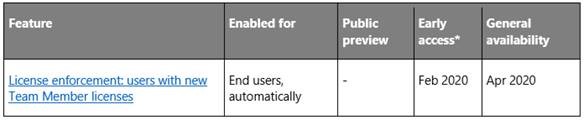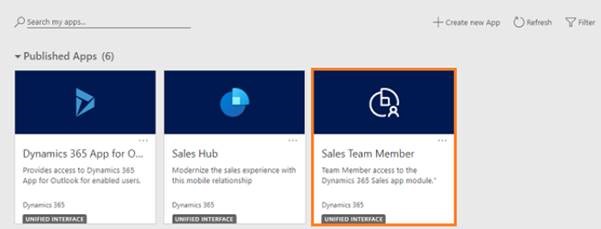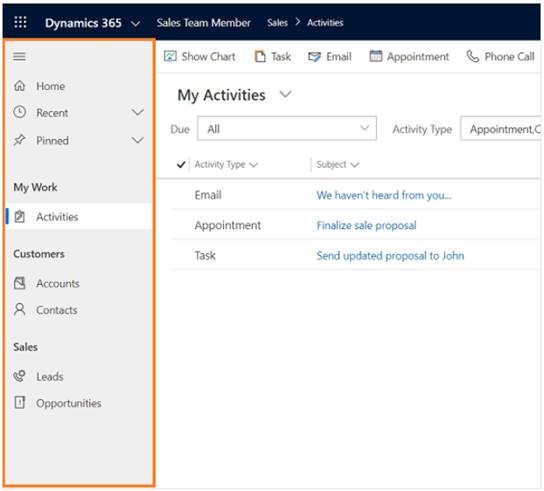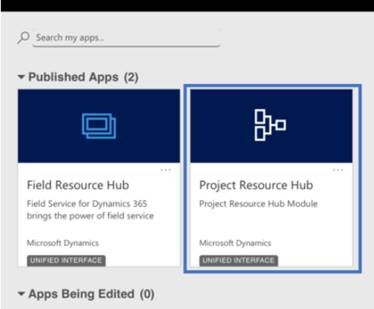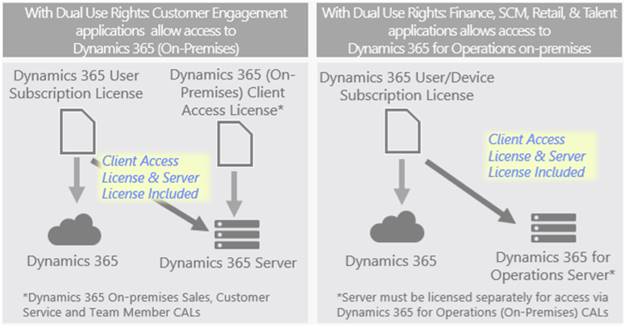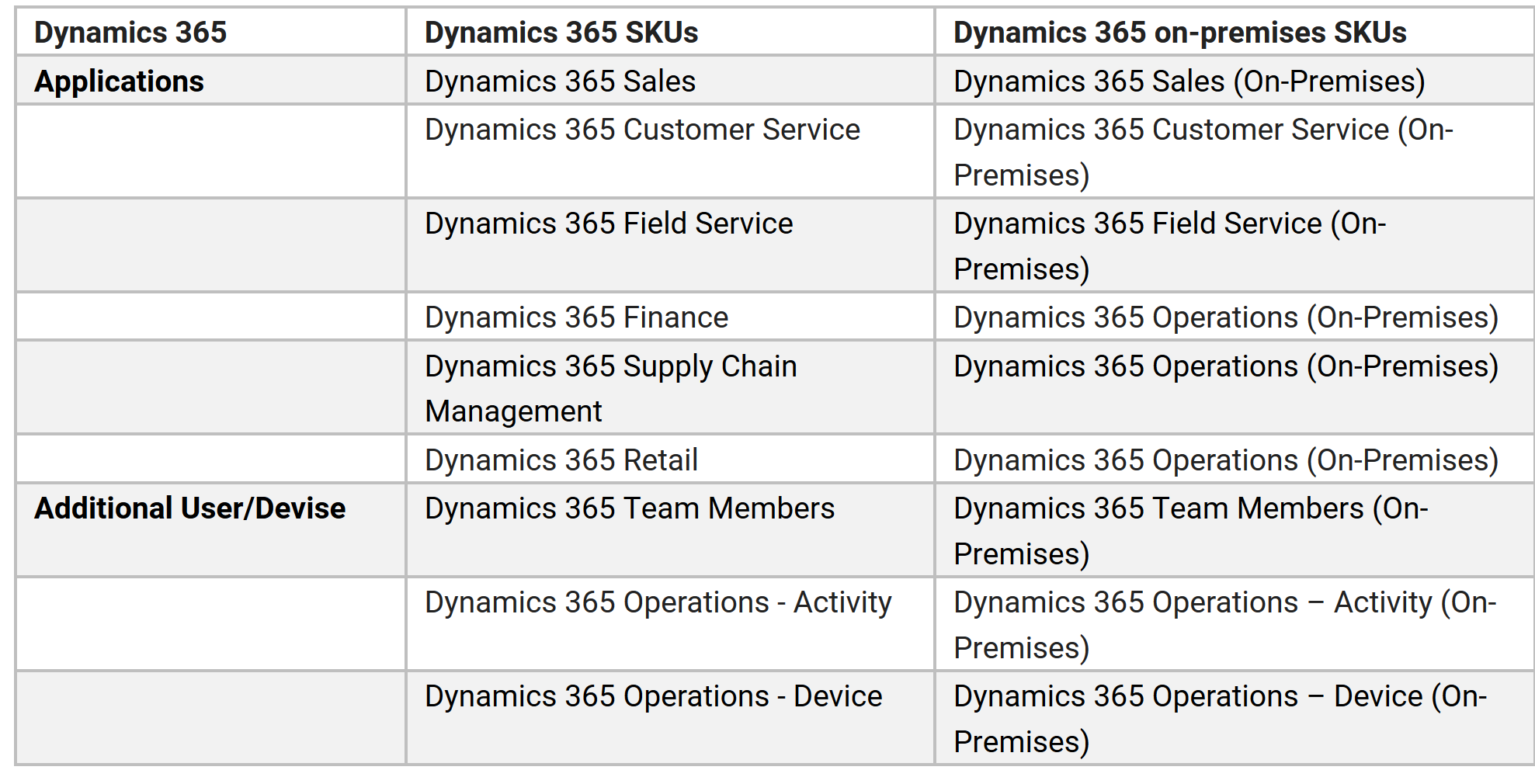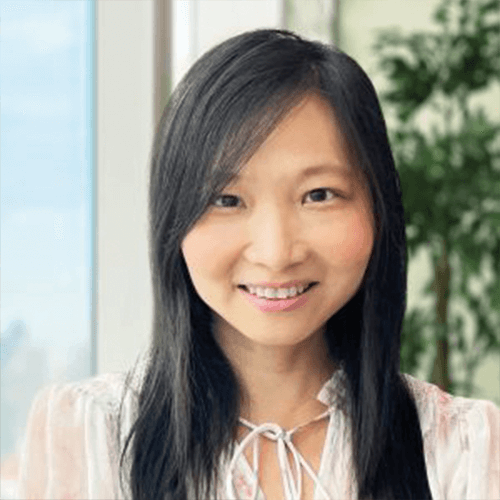May 11, 2020
According to the principle of licensing applications from MS Dynamics 365 family, Business Central application is also licensed under the concept of a named user (each user requires a license). The exception here is the new Business Central Device license introduced this year, which allows it to be used on a device aggregating the work of many end users, such as data collectors, POSs and others.
Until now, there was a certain license incompatibility of this product with respect to the entire Dynamics 365 family. The division of Base (Base) model and additional (Attach) had no application in Business Central. This aspect has also been changed with the publication of Wave 1 for 2020. Regardless of the choice of Business Central (Essential / Premium) version, the following licenses have been added:
- Sales Professional Attach,
- Customer Service Professional Attach.
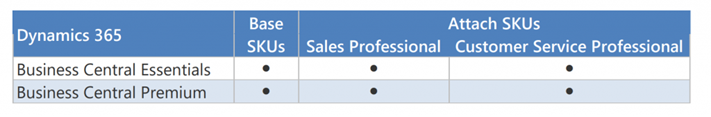
This means, that if we have at least one Business Central license (Essential or Premium), we qualify for the base (base) license offer for the other two products of the Dynamics 365 family, which are:
- Dynamics 365 Sales,
- Dynamics 365 Customer Service.
If the need to use these applications is required by the customer, then it is possible to buy them in the form of “attach” to existing Business Central licenses at a very bargain price.
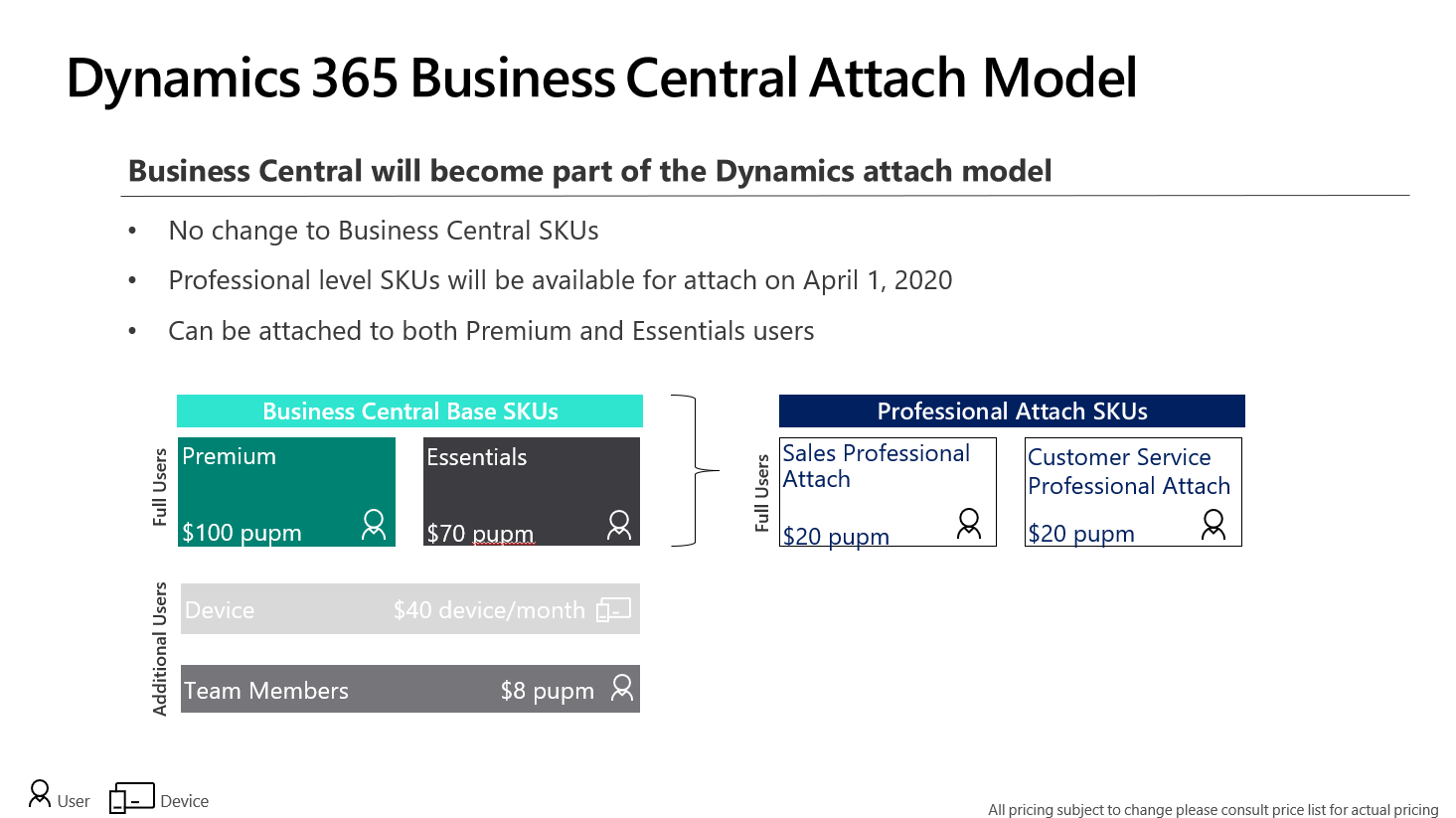
Attention! Please note, that any such license can only be attached to the base license. For example, it is not possible to have 1 Business Central license (Essential or Premium) and to attach three licenses for Sales or Customer Service. Similarly, it will not be possible to assign such license as attached to a user who does not have a Business Central primary license assigned.
Apr 14, 2020
What is the New Evolution of Microsoft 365 Commerce Application?
New Customer Experience:
- Product search supporting autosuggestion, paging, faceted filtering and sorting, removing stop words, smart sorting and search relevance
- Customer accounts using native logins and order history lookup
- Support for all major credit cards, PayPal, Apple Pay and Google Pa
- Integrated with Microsoft Fraud Protection
- Support for Adyen payment gateway out of the box and 3rd party payment gateway
- Customers can ship to address, BOPIS, BORIS and create split orders and shipping to multiple addresses
- Native loyalty programs, loyalty cards, card adjustments and card conflict resolution
- Support for wish lists
- Support for coupon codes and discounts
- Native ratings and review service with content moderation, spam and fraud detection and voting
- Adaptive responsive pages that scale for device and screen type
- Mobile optimized responsive web storefront
Merchandizing Experience:
- Product variants, kits and service items
- Configurable product attributes
- Category and assortment management
- Multiple inventory valuation methods
- Flexible pricing with date-effective prices, category-based prices, discounts (quantity, percentage, threshold and mixand-match discounts) and shipping- based promotions
- Centralized, currency, exchange-rate, tax and price management
- Native recommendation service using AI algorithms to deliver top, frequently bought together, people also bought and personalized product recommendations
Online Channel Extensibility
- Online SDK
- The online SDK lets developers create and customize e-Commerce modules, data actions, and themes
- Store starter kit
- The SSK contains production-ready components, modules, data actions, and themes that work with preconfigured authoring templates and pages. A developer can use the online SDK to customize each module and theme as required.
- Command-line interface tools
- Command-line interface (CLI) tools are provided as part of the online SDK. These tools help you create new modules, data actions, and themes. There is also a CLI tool that you can use to package all the configurations for your site into a single configuration file. You can then upload this file to your production or test site by using Microsoft Dynamics Lifecycle Services (LCS).
What is Starter Kit ?
A collection of modules that can be used to build an e-Commerce website.
Modules have both user interface (UI) aspects and functional behavior aspects
- Container module – acts as a host for other modules, controls the layout of the modules that are inside it
- Marketing module – includes hero, feature, content placement, content rich block, video player, and carousel modules. All these can be used to showcase content, can be put on any page, driven by data from the content management system (CMS)
- Header and footer modules – appear in the header and footer of all site pages, can be configured as required through properties
- Search modules – Products can be discovered by using the search module in the header, refiner modules can be used to further filter results on search results and category pages
- Product details page modules – use several modules to show product information. The buy box module – view products and add them to the cart, tech specs module – show the product details, ratings and reviews module – view and provide reviews
- Buy online pick up in store module – integrated with Bing Maps, used to find nearby stores for products pick up
- Purchase modules – include the cart module, checkout module (shipping address, delivery options, gift card, loyalty program, and credit card information), the order confirmation module (confirmation details)
- Account management modules – sign-in to an existing account or create a new account. After creation, the order history and order details modules can be used to view recent orders details
- Recommendations module – product placement module – supports algorithmic and editorial lists to be showcased on any page
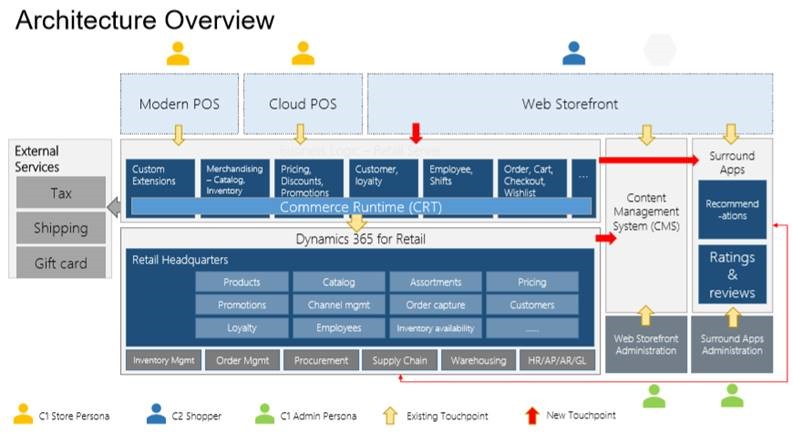
Mar 17, 2020
Microsoft is now introducing a new product Dynamics 365 Project Operations in October 2020 as a replacement for Dynamics 365 Project Service Automation (PSA).
Microsoft Dynamics 365 Project Operations connects cross-functional teams to win more deals, accelerate delivery, empower employees, and maximize profitability. This application brings capabilities from our existing Dynamics 365 Project Service Automation, Microsoft Project for web, and project management accounting within Dynamics 365 Finance into a single offering. This Announcement provides an overview of the new Dynamics 365 Project Operations application, how we are working with Microsoft Project to address this market opportunity, and the change of service impact to Dynamics 365 customers.
What is changing?
Dynamics 365 Project Operations is the new application coming on October 1, 2020. Going forward, all roadmap investments for the PSA software market will be done through this application.
- Microsoft will discontinue sales of Dynamics 365 Project Service Automation to new customers on October 1, 2020.
- Early adopters can join the Dynamics 365 Project Operations public preview in June 2020, while Dynamics 365 Project Operations will become generally available on October 1, 2020.
- Eligible customers using Dynamics 365 Project Service Automation may continue to use it through October 1, 2022 if on a CSP contract, or October 1, 2024 for EA customers, or until the end of their most recent Dynamics 365 contract or renewal, whichever occurs first. Microsoft will offer a migration path to Dynamics 365 Project Operations.
Dynamics 365 Project Operations
Today’s project-based services businesses operate in a highly competitive market, where winning new contracts, accelerating project delivery, and increasing profit margins are significant challenges. Success in this highly competitive environment requires a solution that truly reimagines business operations across teams.
Dynamics 365 Project Operations will help project-intensive organizations run their entire services business – from prospects to payments, so they can:
- Win more deals and speed the sales cycle with fast, accurate quotes for projects, flexible pricing, and seamless transitions from estimate to execution
- Optimize resource utilization by aligning the right people with the right skills to the right projects—improving quality and helping you retain top performers.
- Speed project delivery with state-of-the-art, built-in project management that uses familiar, easy-to-use Microsoft Project capabilities.
- Simplify time and expense reporting with the ability to submit, approve, process, and reconcile time and expenses from anywhere—for faster reimbursement and client billing.
- Optimize project economics with project costing, budgeting, invoicing, revenue recognition, compliance, and visibility into key business health metrics such as gross margin and project profitability.
- Discover business insights powered by AI and increase agility with visibility across all your teams, data, and processes—for better, faster business decisions.
Dynamics 365 Project Operations is powerful on its own, but also expandable for our customers that require additional capabilities from Dynamics 365; including Sales, Finance, Marketing, Human Resources, Customer Service and more.
Impact to Dynamics 365 Project Service Automation (PSA) customer
Dynamics 365 Project Service Automation (PSA) currently includes project sales, resourcing and delivery capabilities. By adopting Dynamics 365 Project Operations, current PSA customers will get access to built-in capabilities from Microsoft Project for the web, as well as project financials. Current customers will get access to migration tools and will be grandfathered into Dynamics 365 Project Operations licensing. It’s important to note there will not be any immediate disruption of service, and we plan to work with customers to adopt Dynamics 365 Project Operations at their own pace. Customers evaluating PSA software solutions today should feel comfortable to continue their evaluation, purchase, and installation of our products, with knowledge and confidence of a strong product roadmap for Dynamics 365 Project Operations.
Impact to Dynamics 365 Finance customers using the project management and accounting capabilities
Dynamics 365 Finance currently includes a set of project management & accounting capabilities, such as Project Invoicing, Expense and Project Revenue Recognition, and more. These capabilities will transition from Dynamics 365 Finance and be maintained within Dynamics 365 Project Operations going forward. Current customers will get access to migration tools and will be grandfathered into Project Operations licensing.
Entitlements to project operations capabilities from within our Dynamics 365 Finance and Activity SKUs will no longer be included starting October 1, 2020. New customers purchasing these SKUs will not be entitled to project operations capabilities.
Project Operations application will improve the below unified operations:
- Project Sales with more contacts
- Project Managers accelerate project delivery
- Finance on-time and accurate project-based financials
- Team Members collaboration and simplified time and expenses
- Resourcing optimized resource utilization
- CxOx increased business agility
Mar 3, 2020
There is a new announcement from Microsoft concerning the Team Member Licensing, please feel free to send us your inquiry on the subject in case you need any clarifications.
Starting April 1st, 2020 team member license will lose access to their apps.
However, Microsoft has now revised its timeline whereby all existing customer instances impacted by this change, including users assigned the new Team Members SKU since 1 October 2018, will be granted an additional grace period until 30 June 2020.
New Change for Team Member Access:
- Dynamics 365 for Sales
- Dynamics 365 for Customer Service
- Dynamics 365 for Project Service Automation
What’s new?
The license enforcement will ensure that users with Team Member licenses can access only the designated app modules for Sales, Service, and Project Resource Hub.
License enforcement:
users with new Team Member licenses
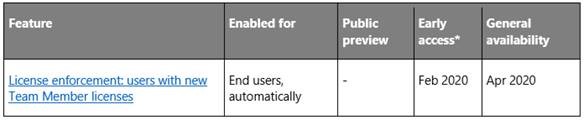
Business value:
This licensing enforcement helps customers align with the Team Member license restrictions described in the Microsoft Dynamics 365 Licensing Guide.
Feature details:
For Team Member licenses purchased during or after October 2018, license-based access will restrict users to a set of designated app modules.
These users will no longer be able to access Customer Service Hub, Sales Hub, or custom app modules. The designated app modules are as follows:
- Customer Service Team Member
- Sales Team Member
- Project Resource Hub
During the early access phase, users with Team Member licenses will be able to use the designated app modules mentioned above alongside all existing apps. Once license enforcement is turned on (starting April 1, 2020), unentitled apps such as Customer Service Hub, Sales Hub, and custom apps will not be accessible. Customers are advised to test their Team Member scenarios and migrate customizations to the designated app modules as needed.
Before general availability, customers can enable enforcement within specific environments to proactively preview full enforcement (that is, the scenario where non-designated app modules are blocked based on license entitlement).
NOTE This feature is available in the Unified Interface only.
The new sales team member app released in the wave 1 is specifically designed for user having team member license.
At a high level, users with the Team Member license can perform the following tasks:
In the Sales Team Member app:
- Customer management: work with contacts or see accounts.
- Lead and opportunity management: see leads or opportunities linked with accounts or contacts or see other sales-related data.
- Add notes and activities, such as tasks.
In the customer service context, this app module enables the following limited set of use cases provided by the Team Member license for employee selfservice:
- Create cases.
- Read and update the cases that they created.
- Search and view knowledge articles.
Access the Team Member App:
Users with the Team Member license can go to home.dynamics.com. They’ll see the designated team member apps.
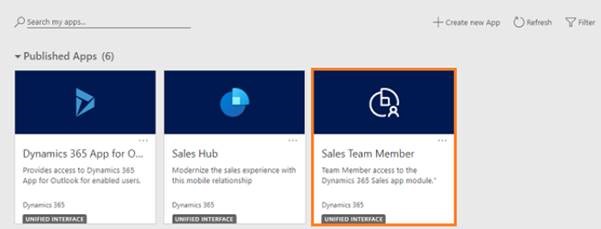
When users open the Sales Team Member app, in the site map, they’ll see the available entities.
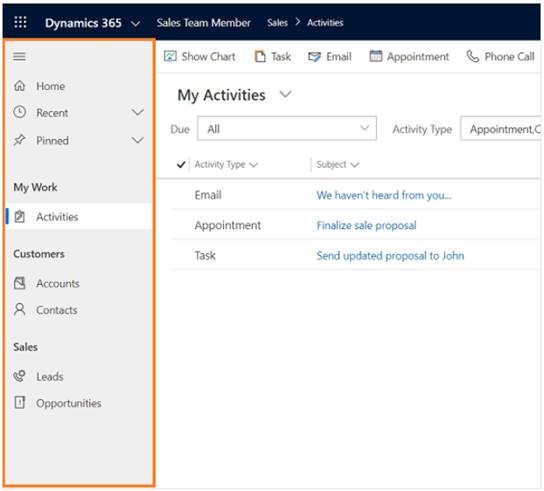
With the Project Resource Hub app, you can enter time and expenses for the projects you’re working on the go. Stay on top of your time and expense entry to make sure:
- Your clients are billed properly
- You get credit for the work you’ve done
Select Project Resource Hub.
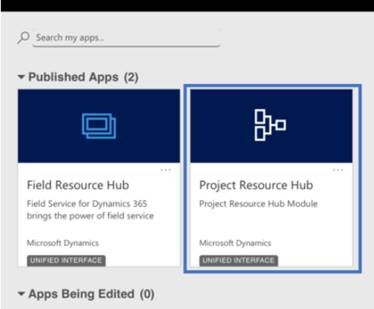
Jan 28, 2020
Microsoft made a new decision to retire dynamics 365 talent: Attract and Dynamics 365 Talent: Onboard apps on February 1, 2022, and are aligning future investments in this market with the solutions offered by LinkedIn.
Microsoft will continue investing in operational HR solutions with Dynamics 365 Human Resources releasing on February 3, 2020. Customers using core HR capabilities will be automatically transitioned to this new offering. Dynamics 365 Human Resources will help ensure the customers get the workforce insights needed to build data-driven employee experiences across compensation, benefits, leave and absence, compliance, payroll, performance feedback, training and certification, and self-service programs.
Here are some important details to help our customers with the transition:
- How long can customers use Attract and Onboard?
Service for the Attract and Onboard applications will end on February 1, 2022. Eligible customers can continue using Attract and Onboard until February 1, 2022 or the end of their most recent Dynamics 365 contract or renewal, whichever occurs first. Current customers will be able to renew their contract up until June 6, 2020.
Eligible customers are defined as either current customer who have purchased or renewed Dynamics 365 Talent, Dynamics 365 Unified Operations plan, or Dynamics 365 Plan 2 prior to February 3, 2020. or customers who have opted in via the defined process below. Customers who are not eligible by February 3, 2020 will be unable to access Attract or Onboard after February 3, 2020.
Opt-in process:
To allow time to opt-in, Dynamics 365 customers that are entitled to but are not currently using Attract or Onboard will have until February 3, 2020 to notify Microsoft that they intend to implement Attract and/or Onboard. You can opt- at any point between December 6, 2019 and February 3, 2020. If you are not currently using Attract and/or Onboard and want to opt-in to ensure service availability until February 1, 2022, you need to submit a support ticket.
- How long can Dynamics 365 Talent customers use core HR capabilities?
The core HR capabilities in Dynamics 365 Talent will be released as Dynamics 365 Human Resources on February 3, 2020. Eligible customers who are utilizing the core HR capabilities within Dynamics 365 Talent will have their service continued under Dynamics 365 Human Resources licensing with no disruption in service. No migration is required.
- Will Attract and Onboard be supported through retirement? Will there be additional feature development?
Microsoft will provide critical bug support until February 1, 2022. We will not be adding new capabilities into Attract or Onboard. Future investments will be made within Dynamics 365 Human Resources.
- Can we export the data, and will there be migration tooling available?
For Onboard customers, data export tools will be provided within the Onboard app to help export onboarding guides and templates.
- What is the deadline for exporting data out of Attract or Onboard?
Customers must export their data from Attract or Onboard by the end of their contract date or before February 1, 2022. Microsoft will provide data export tools from directly within Attract and Onboard.
- Will I have to keep paying for Attract and Onboard?
Yes, since customers can continue using these products over the next two years all contracts will remain in place until renewal or expiration. Dynamics 365 Talent customers will be automatically transitioned to Dynamics 365 Human Resources.
- Where do I learn more about LinkedIn Talent Hub?
Learn more about LinkedIn Talent Solutions and LinkedIn Talent Hub—a new Application Tracking System (ATS) that lets you source, manage, and hire – all in one place. Talent Hub gives hiring teams complete visibility into every stage of the hiring process and how candidates have engaged with your company – from candidate pipeline, interviews, feedback to extended offers. It also uses the actions, skills, and experience of the half a billion LinkedIn members to deliver insights about your candidates, the talent pool, and the market at every stage of the hiring process. This means you can get timely insights throughout your hiring process to help you make better talent decisions and gain an edge over the competition.
- Where do I learn more about other ISVs that provide Talent Acquisition solutions for Dynamics 365?
Find the right apps for your business and get Applicant Tracking and Onboarding solutions tailored to your industry that work with Dynamics 365 Human Resources on Microsoft AppSource.
- What are my next steps?
If you are only using the core HR capabilities within Dynamics 365 Talent, you can continue business as usual without any disruption. If you are using Attract or Onboard, we recommend that you reach out to your account team or partner to get more information and build a plan to transition off of the service by February 1, 2022, or the contract end date, whichever comes first.
Dec 18, 2019
With so many changes impacting Microsoft’s flagship on-premise products and the online advanced Microsoft 365 equivalents, we’re seeing regular announcements from Microsoft regarding use right changes. One example is the update to Microsoft 365 dual use rights.
What are Dual Use Rights?
Dual Use Rights allows customers the option to deploy the server software either in Microsoft’s cloud or in a private on-premises or partner-hosted cloud. In some cases, customers may want to deploy both types of instances simultaneously. This might be done to help with migrating a Dynamics 365 on-premises deployment to Dynamics 365, running private Dev/Test deployments in Microsoft Azure. With Dual Use Rights, Dynamics 365 users licensed with the required User SL (Subscription License) do not need to acquire CALs (Client Access License) to access Server instances.
Do I need to purchase a Dynamics AX, Dynamics CRM, or Dynamics 365 server separately to make use of Dual Use Rights?
Users or devices licensed with Dynamics 365 SLs have use rights equivalent to a CAL for the purpose of accessing equivalent on-premises functionality. With Dynamics 365 the server license is included with the SLs. For Finance, Supply Chain Management, Retail, and Talent applications, this is the Dynamics 365 for Operations Server and for the Customer Engagement applications this is the Dynamics 365 (On-premises) Server. Customers may use downgrade rights to deploy an earlier version of a server, however, downgrade rights are limited to Dynamics AX 2012 R3 Server for Dynamics 365 for Operations on-premises Server, and Dynamics CRM 2016 for Dynamics 365 (On-Premises) Server. Licenses for all supporting servers (e.g., Windows Server and CAL(s)) must be obtained separately.
Users or devices licensed with the following SLs may access the on-premises Dynamics 365 Server software provided via dual use rights:
- Sales Enterprise
- Customer Service Enterprise
- Team Members
Users or devices licensed with the following SLs may only access the on-premises Dynamics 365 for Operations Server software provided via dual use rights:
- Finance
- Supply Chain Management
- Retail
- Operations – Device
- Team Members
On-premises dual use rights only apply for the specific Dynamics for Operations applications for which the user has a cloud SL. For example, a user licensed for Finance may only use the Dynamics 365 on-premises security roles associated with the Finance USL. Dual Use Rights included with Dynamics 365 SLs are non-perpetual and will expire when the cloud subscription expires.
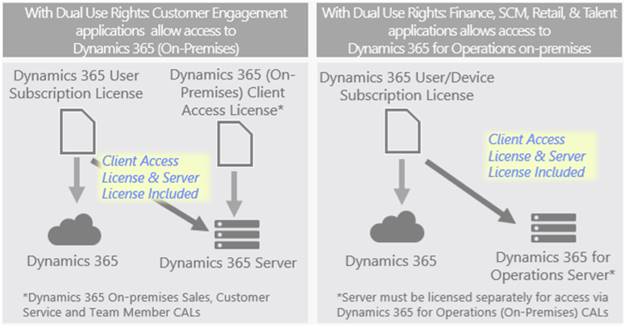
Dual Use Rights Mapping:
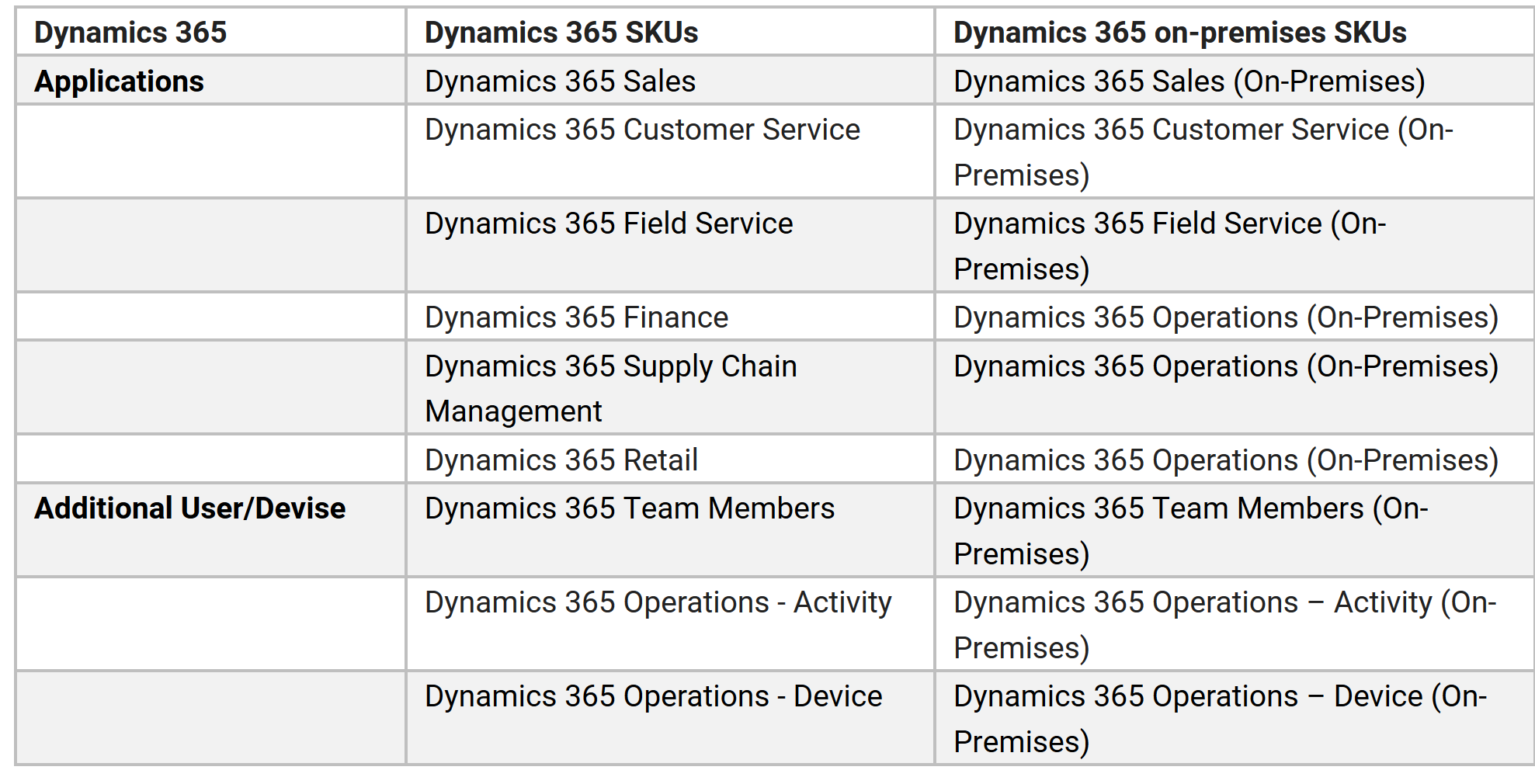
However, please note the following limitations:
- Dual Use Rights give the right to access Microsoft Dynamics 365 (On-Premises) Server licenses for users that are licensed with a Dynamics 365 USL (online).
- Microsoft Dynamics 365 (On-Premises) CALs have no reciprocal rights to access functionality provided exclusively to Microsoft Dynamics 365 USLs (online):
- Office 365 Teams integration.
- Ability to have pivot table based on the quick data analysis
- Portals and data visualization
- Microsoft power platform
- Sales:
- Relationship Analysis
- LinkedIn Integration
- Predictive Scoring
- Playbooks
- Forecasting
- Customer Service:
- Channel Integration
- Omni-channel engagement hub
- Live Chat
- Suggest similar cases
- Customer Service Insights