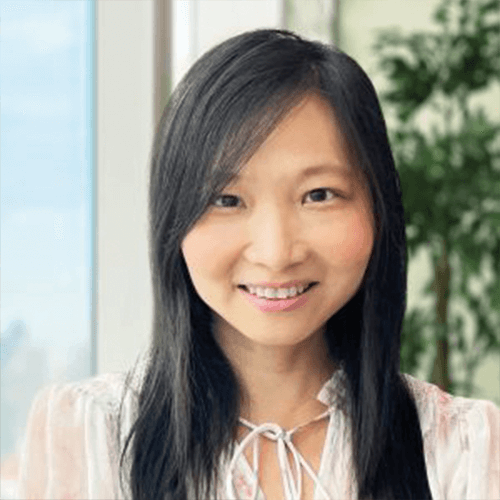Apr 12, 2021

This year’s Cyber Protection Week Global Report shows that organizations around the world are still grappling with the changes sparked by COVID and the modern cyberthreat landscape.
Businesses are acutely aware of the challenges facing them – from data privacy regulations to remote worker support to data theft, malware, phishing attacks and more – but their strategies to overcome them simply aren’t working. Half of the organizations Acronis surveyed saw data loss that led to downtime in the past year despite all of their work to stay protected.
For IT service providers offering modern cyber protection, these findings represent a significant opportunity to deliver more reliable, comprehensive, and effective protection services and unlock expanded revenue streams with both existing and new clients along the way.
Ready to offer your clients modern cyber protection? Here’s how you can get started.
Deliver simplified cyber protection
Acronis research finds that organizations are approaching security with the idea that more solutions will create more protection. Nearly 80% of the IT pros surveyed for the 2021 Cyber Protection Week Global Report have up to 10 different protection solutions and agents running simultaneously to deliver capabilities like
- Ransomware protection and remediation
- Anti-malware with zero-day threat prevention
- Automated patch management
- Vulnerability assessments
- URL filtering
- Continuous data protection
- Hard drive health monitoring
- Backup forensics
With their new no-charge licensing for Acronis Cyber Protect Cloud, service providers can eliminate the complexity of these patchwork IT stacks. They can deliver all of these capabilities to clients through a single solution, installed via one agent and managed through one console – simplifying their own deployment and management efforts.
Reduce the risk of today’s worst cyberthreats
In 2020, the FBI reported that cybercrime rose by 400% as cybercriminals exploited a global workforce adjusting to remote work. Every week, headlines announced data breaches and, according to our report, concerns about cyberthreats were almost universally high, regardless of threat type, business size, region, or industry. The cyberthreats IT pros are most concerned about include:
- Data theft
- Malware
- Phishing attacks
- Ransomware
- IoT attacks
- DoS / DDoS attacks
- Cryptojacking
Offering cyber protection solutions like Acronis Cyber Protect Cloud ensures that you can provide proactive, active, and reactive defenses against all modern cyberthreats – including the waves of new, zero-day threats that are emerging each day – while keeping your clients in compliance with the unique regulations they’re subject to.
Build in flexibility for unique client requirements
Clients will always value services that are customized to their environments and priorities over a one-size-fits-all approach to IT.
And as we learned in this year’s report, these priorities can vary significantly, including everything from data privacy and modernized cybersecurity stacks to migrating to the cloud and updating websites.
- Data privacy and compliance – 48%
- Modernizing cybersecurity stack, reducing risk – 45.3%
- Supporting improved remote-work environments – 39%
- Building a disaster recovery program – 34%
- Bridging the IT skills gap – 32%
- Rearchitecting networks – 31%
- Migrating infrastructure and/or applications to the cloud – 24%
- Reducing infrastructure complexity – 23%
- Website updates – 16%
With Acronis Cyber Protect Cloud, MSPs can expand their service portfolio to meet client requirements and market demand with advanced protection packs that extend their capabilities. By adding advanced protection packs such as Advanced Backup, Advanced Security, Advanced Disaster Recovery, and Advanced Management to customize their services to deliver the optimum level of cyber protection for each client and every workload.
No-charge access to Acronis Cyber Protect Cloud
It’s now easier than ever for service providers to seize the opportunities highlighted by the Cyber Protection Week Global Report. Today Acronis unveiled a new, no-charge version of Acronis Cyber Protect Cloud that makes it more profitable for service providers to design and offer a comprehensive cyber protection services portfolio with little to no upfront costs.
Featuring a set of essential cyber protection capabilities included at no cost or on a pay-as-you-go basis, the new version of Acronis Cyber Protect Cloud enables MSPs to build services, ensuring 100% coverage of clients’ workloads with cyber protection.
Learn more about the new licensing for Acronis Cyber Protect Cloud on team@bpsme.com
Apr 12, 2021
As customers move beyond immediate crisis needs, such as enabling remote work, many are accelerating cloud adoption to increase competitive advantage and stay more digitally resilient. Enabling an agile, scalable, high-performing, and reliable infrastructure is critical to long-term success. Microsoft is committed to continuous innovation in Azure IaaS capabilities to help customers achieve these goals.
Microsoft is announcing new updates to the Azure infrastructure portfolio that help address a wide range of customer needs.
Increase agility with access to more choices and flexibility
Being responsive to rapidly changing business requirements is more important than it has ever been. Organizations need choices and flexibility in their cloud investments to stay agile. New innovations in Azure provide our customers with even more options, and these updates give customers the ultimate flexibility they need.
More options to run memory-intensive workloads. New Msv2 medium memory virtual machines (VMs), available in preview, enable customers to achieve up to a 20 percent increase in central processing units (CPU) performance and access up to 192 vCPU and 4TiB of memory. New Azure Dedicated Host stock keeping unit (SKUs), available soon in preview, let customers run a broader range of memory-intensive workloads in a single-tenant, hardware-isolated environment.
Simplified acquisition of compute capacity at deep discounts. New Azure Spot Virtual Machines (Spot VMs) features, in preview, help customers drastically improve the overall runtime of scale-out apps by letting Azure try and redeploy previously evicted Spot VMs as part of a scale set. Customers can also simulate evictions to test app behavior to ensure tolerance to interruptions.
More options to scale hybrid and edge deployments. The integration of VMware SD-WAN and the Azure Virtual WAN hub, available in preview, allows customers to easily connect branch offices and remote locations to Azure through VMware SD-WAN and take advantage of a complete Secure Access Service Edge solution. Azure Route Server—now in preview, helps customers streamline operations between any networking appliance and Azure’s virtual network by facilitating dynamic routing.
New capabilities to manage Linux environments. Last fall, Microsoft launched Azure Automanage to help customers greatly simplify Windows virtual machine management in Azure. We are now extending Azure Automanage capabilities to Linux Virtual Machines, giving customers the convenience to manage Windows and Linux VMs through one control plane. Additionally, the preview of Azure native integration with Elastic allows customers using Elastic services on Azure to access integrated billing, full technical support, and Azure portal integration.
Scale business-critical apps and improve performance
Many customers are migrating to the cloud to scale their most demanding workloads to achieve efficiency and performance gains. Azure offers one of the fastest networks with the broadest global footprint, enabling customers to build and deploy apps anywhere. They continue to innovate and make it easier for customers to increase workload scale and performance.
Simplified network resource distribution with new Azure Load Balancing capabilities. The new Azure Load Balancing selection tool, now in preview, offers customers guidance to choose the right services based on their workloads and requirements. They’re also increasing flexibility to load balance across IP addresses with Azure Load Balancer, now generally available.
More options to scale deployments with new Azure Virtual Machine Scale Sets features. Customers can simplify application deployment, management, and scalability while improving uptime with the recently introduced flexible orchestration mode. Customers can also gain greater operational agility by changing virtual machine sizes without redeploying the scale set and optimize costs by mixing Spot VMs and pay-as-you-go virtual machines within the same scale set.
Scaling disk performance with new performance tiers on premium SSDs. With the new capability in preview, customers can sustain a higher level of performance for planned events, such as a seasonal promotion, and change performance tiers without disruption to their workloads.
Strengthen business continuity with new reliability and security enhancements
Azure provides built-in high-availability and disaster recovery options to ensure maximum resilience for all workloads. We continue our infrastructure investments, including expanding our already leading number of regions and availability zones and are launching new services to keep apps and data resilient and secure on Azure.
Improving high availability with new on-demand capacity reservations. On-demand capacity reservations, now in preview, enable customers to reserve compute capacity for one or more virtual machine size in an Azure region or Availability Zone for any length of time. Customers can also combine capacity reservations with Reserved Virtual Machine Instances to greatly reduce costs.
Increasing workload portability and availability. Azure Resource Mover, now generally available, lets customers seamlessly move resources between public Azure regions. Customers can also increase workload availability with protection in the event of a zone failure with Zone Redundant Storage support for Premium and Standard SSDs, available in preview.
Built-in backup management at scale with Azure Backup Center. Azure Backup Center, now generally available, supports all Azure-based workloads supported by Azure Backup and offers new Azure policies to deploy backups at scale based on resource groups and tags.
Protection for data-in-use with Azure Confidential Computing. Customers can harden workloads and protect against malicious attacks with Trusted Launch for all Azure Virtual Machines, available in preview. They’re also safeguarding sensitive data in Azure with the preview of SQL Always Encrypted secure enclaves and enabling secure orchestration of confidential containers on Azure Kubernetes Service, now generally available.
Protection for apps and data with auto-key rotation. With the preview of the new feature, customers can automatically update all disks, snapshots, and images, and ensure their data is always secured with the latest encryption key.
Accelerate cloud migration with confidence
Microsoft and BPS will help customers accelerate cloud migration with first-class migration tooling, support, skilling, and resources. New capabilities are continuously being added to Azure Migrate.
Centralized migration across all infrastructure, apps, and data. With new features in Azure Migrate, customers can now assess SQL Server estates with the preview of discovery and assessment for SQL Server migration to Azure SQL.
Additional new features include the general availability of PowerShell support for migration of VMware virtual machines and the preview of a new app containerization tool allowing customers to migrate .NET and web apps to Azure Kubernetes Service.
Apr 12, 2021
In the purpose of generating more value for the customer and making it easier to provide a great employee experience, Citrix added new features specifically designed to improve the user experience and the IT experience associated with Citrix most popular Workspace service, Citrix Virtual Apps and Desktops.
Let’s take a look.
Citrix Virtual Apps and Desktops Adds New Self-Service User Integrations
For the Citrix Virtual Apps and Desktops service, they’ve added new integrations that enable users (and admins) to search for and perform self-service actions directly from Citrix Workspace.
Users can check the status of associated machines that are faulty and perform operations such as restart, disconnect, and log off. These self-service features can greatly reduce help desk support tickets. Here’s a brief description of what each of the three key functions enable you to do:
- My Desktops: Search for your faulty Citrix Virtual Desktops and perform self-service actions such as restarting from Citrix Workspace.
- My Sessions: Search for your Citrix virtual sessions and perform self-service actions from Citrix Workspace such as logging off and disconnecting.
- Virtual Desktops (Admin Mode): Citrix Virtual Apps and Desktops admins can look up faulty machines, view their details, put machines into maintenance mode, and restart them, all from Citrix Workspace.
These self-service integrations from Citrix Virtual Apps and Desktops service are currently available for all customers with microapp service entitlements.

Easy DaaS Capabilities for All Citrix Virtual Apps and Desktops Service Customers with Citrix Managed Azure
The Citrix Virtual Apps and Desktops service continues to be the go-to solution for customers on a cloud journey, regardless of where they are on the hybrid-cloud spectrum. Citrix’s goal has always been for customers to bring together on-premises deployments alongside public-cloud hosting to meet their business needs and move to the cloud at their own pace.
With their new Citrix Managed Azure offering, customers now have the option to deploy DaaS workloads directly from their Citrix Cloud consoles.
If you are using Citrix Virtual Apps and Desktops service today with an on-premises workload deployment and are eager to make the transition to the cloud, this is a great place to start.
Citrix Managed Azure offers the fastest path to hybrid-cloud benefits. You can add consumption-based Citrix Managed Azure funds to your account and be up and running with your new apps and desktops in a matter of minutes. If you want to make things even easier, you can purchase Citrix Managed Azure directly from the Azure Marketplace.
Connect SAML as an Identity Provider to Citrix Cloud (Preview)
Citrix Cloud now supports using SAML (Security Assertion Markup Language) as an identity provider to authenticate subscribers signing in to their workspaces. (Please note, this is currently in preview status.) Use the SAML provider of your choice — provided it supports SAML 2.0 — with your on-premises Active Directory (AD). Learn more here.
Citrix Workspace App Improvements for Windows and Linux
The Citrix Workspace app teams are constantly innovating to enable the latest features and enhancements on any device and platform. In March, they’ve had some big new enhancements to the Citrix Workspace app for Windows and Linux. Here’s a brief description:
- Windows: Citrix Workspace app for Windows now runs in an emulator mode on ARM64 devices, including the Microsoft Surface Pro X. ARM64 device users can get a powerful digital workspace solution that provides the flexibility and freedom they need. Organizations benefit from centralized management, which ultimately enables the delivery of a superior employee experience.
- Linux: With the latest release, they have increased virtual channel capacity from 32 to 64. That means customers and partners can add more custom virtual channels for virtual apps and desktops. To enhance the experience for users who leverage multi-monitor setups, they’ve added screen pinning to improve productivity. This is especially relevant for financial traders who use multiple desktops, because now they can easily launch virtual desktops with the layout they prefer and retain it every time.
Citrix Analytics for Security Adds Geofencing Controls
Geofencing is now available with Citrix Analytics for Security. Customers can use preconfigured custom risk indicators to enable this feature. When configured, Citrix Analytics for Security evaluates the geographic location of every user attempting access through Citrix Virtual Apps and Desktops, Citrix Gateway, or Citrix Content Collaboration. Admins can set up implicit deny lists to ensure that anyone attempting to access corporate resources from an unauthorized location is denied.
If a user attempts to log in from an unauthorized location, an authorization request is sent to them. If the user doesn’t acknowledge the request or confirms they didn’t request access, the account is locked. This new capability is a must-have for any Citrix customer implementing a zero trust security model.
With the increase in remote work, it’s become more important than ever to understand the locations from which users access Citrix resources. The Access Assurance dashboard, now in preview, can help admins visualize access requests. The dashboard provides the total number of logons, unique users, number of countries with logins, and more. If administrators detect access requests from unauthorized locations, they can implement the newly-released geofencing capability to deny all requests from those locations.

Citrix Analytics for Performance Adds New Actions, Insights, Enhanced Visibility
- Availability Insights — We’ve had the ability to see whether VDAs are registered but no real insights into overall VDA availability/unavailability and how that affects the environment. Now we have this data and the corresponding insights.
- Actions — Previously, if admins needed to take actions on VDAs (e.g. restart, maintenance mode, etc.), they would have to use Director or Studio and leave the Analytics console. Now they can take these actions from Citrix Analytics, including properly draining users from machines for maintenance.
- Executive Visibility — Admins can now create executive-focused reports from search queries, save them, and schedule them to be run and emailed as required.
Citrix App Layering Adds Support for Google Cloud
Citrix App Layering is a Windows Operating System and application management solution designed for on-premises private clouds and public clouds. Citrix App Layering’s underlying technology enables all components of a virtual machine to be independently assigned, patched, and updated.
They have officially released Citrix App Layering support for Google Cloud! This support is the culmination of months of engineering effort and is the sixth platform that Citrix App Layering natively supports. Our customers now are able to consolidate and simplify app and image management in Google Cloud, just as they can with Azure, VMware, Hyper0V, Citrix Hypervisor, and Nutanix AHV.
Additional updates to Citrix App Layering include:
- The app layering management console is moving away from Silverlight to a more modern platform in a phased approach.
- They did exhaustive benchmarking to gain a deeper understanding of the interdependencies that are introduced with user layers, and we came away with more specific best practice guidance.
Citrix Web Studio Now Generally Available!
Citrix is pleased to announce that all Citrix Virtual Apps and Desktops service customers now have access to the new Citrix Web Studio! They’ve alluded to this feature in previous blog posts and incorporated your feedback into developing a robust admin experience when it comes to managing your Citrix services. This updated version brings new improvements and a visual refresh that will help admins simplify app and desktop management tasks.
With the new Citrix Web Studio, we experience interactions that are 15 percent faster across the board as compared to the previous Studio console. Customers in the preview have seen performance gains of up to 2x. They’ve also introduced new features, such as machine restart schedules. This feature was built for scenarios in which the restart schedules can be set around an end user’s usage patterns instead of rigid restarts based on set times. For more information on Web Studio, see our recent blog post.

Stayed tuned for next month’s What’s New with Citrix Workspace update. We’ll have another list of exciting new features for Citrix Workspace and we’ll show you how Citrix solutions can empower your users to do their best work, regardless of work location.
Apr 12, 2021

Cloud and edge scale units enable distribution of shop floor and warehouse execution workloads among different environments. This functionality can help improve performance, prevent service interruptions, and maximize uptime. It’s provided by the following add-ins:
- Cloud Scale Unit Add-in for Dynamics 365 Supply Chain Management
Companies that work with manufacturing and distribution must be able to run key business processes 24/7, without interruption and at scale. Cloud and edge scale units enable companies to run key mission-critical manufacturing and warehouse processes without interruption, even when faced with occasional network connectivity or latency issues.
Scale units and dedicated workloads
Scale units extend your central Supply Chain Management hub environment by adding dedicated processing capacity. Scale units can run in the cloud. Alternatively, they can run on the edge at your local facility premises. Scale units can temporarily be disconnected from the hub environment. When they are connected, scale units receive all the information that is required to run the dedicated processing for assigned workloads.
Dedicated manufacturing execution workload capabilities in a scale unit
For manufacturing execution, cloud and edge scale units deliver the following capabilities, even when the edge units aren’t connected to the cloud:
- Machine operators and shop floor supervisors can access the operational production plan.
- Machine operators can keep the plan up to date by running discrete and process manufacturing jobs.
- The shop floor supervisor can adjust the operational plan.
- Workers can access time and attendance for clock-in and clock-out on the edge, to ensure correct worker pay calculation.
Dedicated warehouse management workload capabilities in a scale unit
For warehouse management, cloud and edge scale units deliver the following capabilities, even when edge units aren’t connected to the cloud:
- Processing of selected wave methods is enabled for sales orders and demand replenishment.
- Warehouse workers can run sales and demand replenishment warehouse work by using the Warehouse Management mobile app.
- Warehouse workers can inquire into on-hand inventory by using the Warehouse Management mobile app.
- Warehouse workers can create and run inventory movements by using the Warehouse Management mobile app.
- Warehouse workers can register purchase orders and do put away by using the Warehouse Management mobile app.
Mar 23, 2021
“BPS” in collaboration with “Al-Iktissad Wal-Aamal organized a webinar entitled “Cloud Talks 2021”, to discuss the services and applications offered by cloud computing providers in order to empower digital business transformation while preserving security, privacy and compliance with laws and regulations. Over 120 persons representing senior executives from 12 different countries participated in the webinar, which hosted experts from leading companies and technology providers from the MENA region.
The Digital Transformation Journey
Mahmoud Moussa -Senior Cloud Solution Architect for Data & AI, Microsoft – confirmed, during his participation in the webinar, that the “Azure IoT Edge” technology provided Microsoft allows the delivery of sensors from all the company’s departments and its use in order to connect to another backend related to the Internet of Things where the data is sent after being initially processed. He explained that cloud services seek to enable digital technology through several domains, most notably: The Internet of Things and Edge technology, advanced analytics, artificial and cognitive intelligence, graphic technique, Blockchain technology, digital workplace and 3D imaging.
For his part, the Sales Manager at Citrix, Abbas Ali-Ahmad pointed out that success will go to the organizations and companies that will be able to provide a stable and safe work experience. He emphasized on the importance of knowing how to support any type of users wanting to access information; whether they were employees, contractors or business partners, and the possibility to work from any place, using any type of device or computing system.
As for Eiad Al-Aqqad -the Principal Solution Architect at “VMware Cloud Providers Program”- he discussed the vision of “VMware Cloud” in the world of cloud computing, he explained that their vision allows users and cloud service providers to activate any application on any device of any kind.
Cyber Security and Cloud Computing
In a panel discussion, moderated by Parthasarathy Pillairkulam – EVP-Chief Information Security Officer at First Abu Dhabi Bank- General Manager of Capital outsourcing, Chadi Ghazal, indicated that his company was the first to own a cloud platform in the MENA region since 2000. He explained that cloud computing is a virtual process for hardware, software, networks, storage spaces and services used by developers to implement complex operations. Adding that when using cloud computing, companies are not compelled to purchase any new devices or services, however they need to upgrade their virtual storage for a certain fee.
As for Alain Sawaya -General Manager of the Jordanian “Zain Datapark”- he explained that his company is an entity that was founded to enable “Zain Group” to provide cyber security and cloud computing services everywhere. He added that every country aspires to have its own cloud located within its territory for multiple reasons: legitimacy, data sovereignty and to secure data especially for governments. Furthermore, he announced the transfer of severl financial and banking applications to private cloud servers.
On his behalf, Mohamed Ayad, Vice President and Business Development Manager of “Libyan Spider” considered that country cloud and public cloud approaches are closer to each other today more than ever, indicating that “Microsoft” is expanding this service very quickly.
Ayad pointed out that there have been concerns about data security and privacy from the very first day of the cloud model’s birth, which has greatly affected companies’ work. He continued adding that many companies have switched to using public cloud more than before due to the flexibility with which entrusted public cloud providers work.
On the other hand, General Manager of “Gulf Infotech” in Oman, Yahya Zakir Sait, said that the largest companies providing cloud services have neglected the Middle East region in 2009 due to the low adoption of cloud solutions, pointing out that the high demand for adopting these solutions has created a quantum leap for the region in general.
“BPS” and Digital Transformation
BPS provides vendors with multiple licensing programs, services and technical supports to partners in order to develop their businesses, in addition to “SAM” consultations. The company focuses on supporting MSP focused channel, telecom companies, internet service providers, database centers, service providers, integrated systems, managed services, software companies and IT distributors who are heading towards digital and cloud transformation.
The company always strives to add more services to its own affiliated program. It started its operations as a cloud distributor in 2005 and has earned years of local experience in the cloud channel business, to become today a pioneer in this field in the MENA region.
Mar 11, 2021

Citrix and Microsoft make desktop management more secure, flexible, and efficient.
A modern digital workspace is built on solutions from Citrix and Microsoft, including Microsoft Windows Virtual Desktop, the Citrix Virtual apps and Desktop Service, and Citrix Workspace.
If you run some or all your Citrix workloads on-premises, here are 5 great reasons why migrating to Citrix Virtual Apps and Desktops on Microsoft Azure can accelerate your digital transformation and amplify IT cost savings.
1 | Migrate on your terms.
When migrating to the cloud, datacenter investments may keep you grounded. Only Citrix cloud services enable you to manage existing on-premises Citrix deployments alongside new Windows Virtual Desktop VMs in Azure. Deploy a hybrid cloud mix of technologies or go all-in with a fully cloud-hosted deployment, so you can make the most of existing datacenter investments while leveraging the cost savings benefits of Citrix Cloud with Azure Windows Virtual Desktop. Customers can realize savings of up to $98 per-user per-year compared to other standalone management, performance, or monitoring add-ons.
2 | Simplify management and adapt faster.
Using the Citrix Centralized management plane, business disruptions do not have to mean service interruptions. In times of global uncertainty, or even routine maintenance, you can deploy additional workloads on Azure across multiple regions or data centers. Scale to the cloud with flexible IT management, maintaining on-premises investments, resources, and policies. Simply put, you can extend the reach of IT while maintaining business continuity and keeping users productive.
3 | Accelerate Azure time-to-value with Citrix Cloud.
Deploying traditional software on-premises can be complex and time consuming. Hardware procurement delays, manual installations, configurations, and staging steps all take up valuable time and resources. But with streamlined cloud-based deployment and operations tools, customers can increase cloud-based deployments and operations tools, customers can increase the speed with which services can be deployed. Citrix Cloud services on Microsoft Azure vastly reduce ( or eliminate) the costs and delay associated with deployment, so customers can quickly serve their internal line-of-business customers. When migrating Citrix workloads to Azure, customers can save up to 30-50% on operational Costs over three years.
4 | Deliver secure workspace experience.
Stop spending hours installing the latest feature updates, security enhancements, and performance optimizations. Using our services offerings, your Key Citrix infrastructure components are always up to date. Your end users always get the best experience, and your environment stays secure without having to manually run updates and patches. The Citrix real-time policy engine adapts to changing access conditions, including location, identity, device, and threats. Adaptive security and performance settings are automatically applied on-premises and in Azure.
5 | Maximize ROI.
With dynamic workload management tools that help you balance on-premises and cloud deployments; you can optimize operating expenses while delivering a high-performance environment for your users. Burst to cloud from on-premises when needed maximizing the utilization of your current datacenter investments and keeping the CFO off your back. Additionally, optimize Microsoft Teams and Office 365 to take collaboration to the next level. Unlock up to 70% savings over three years by leveraging Citrix Cloud with Windows Virtual Desktop as compared to a legacy, on-premises Citrix and Microsoft deployment.