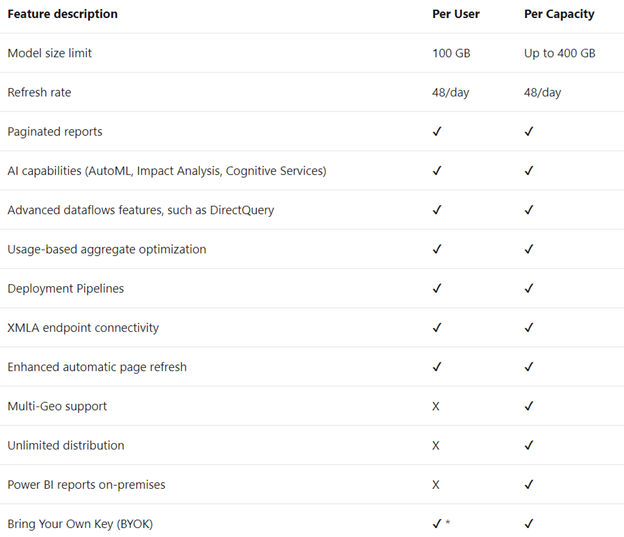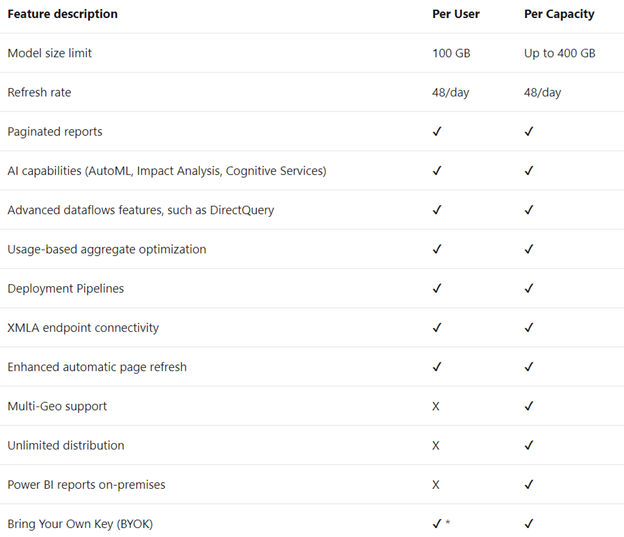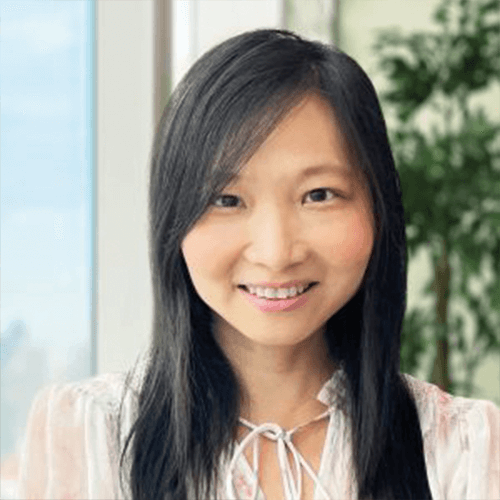Jun 10, 2021
As a cloud-native SIEM, Azure Sentinel offers significant cost benefits. They have seen Azure Sentinel and the promise of cloud-native SIEM result in cost savings, both direct and indirect, for many of their customers. The 2020 commissioned Forrester Consulting Total Economic Impact™ of Microsoft Azure Sentinel study, for example, found that Azure Sentinel delivered a 48% reduction in costs compared to legacy SIEMs, saving on expenses like licensing, storage, and infrastructure costs.
Microsoft are pleased to announce changes to the pricing of Azure Sentinel and Azure Monitor Log Analytics that will offer you additional cost savings. These changes take effect on June 2.
The changes include:
New capacity reservation naming
Capacity reservations are now called commitment tiers. You will see this change reflected in your user interface, in documentation, as well as on Azure Sentinel and Azure Monitor pricing pages and in the pricing calculator.
New, higher commitment tiers
They are introducing new commitment tiers for both Azure Sentinel and Azure Monitor Log Analytics for higher data ingestion: 1 TB/Day, 2 TB/Day, and 5 TB/Day.
Changes to how we bill for data ingestion over your commitment tiers
They are also changing the way we bill for overage. Data ingested beyond your selected commitment tier will now be billed using the effective commitment tier rate, instead of the Pay-as-you-go rate, resulting in a lower bill.
For example, for Azure Sentinel in the East US region, if you are on a 500 GB/day commitment tier, you will now be billed for overage at $0.80/GB (i.e. the effective rate for that tier) instead of the $2/GB pay-as-you-go rate.
Simplification of commitment tiers
They are simplifying commitment tiers to make them easier to manage. You can now select from eight distinct commitment tiers, per your needs, and no longer need to manage tiers due to minor changes in data ingestion patterns.
As part of this change, any workspaces with commitment tiers greater than 500 GB/day will be reset to the lowest available commitment tier – 500 GB/day, 1 TB/day, 2 TB/day, or 5 TB/day. This change should lower your costs due to the lowered cost of overage.
For example, if you were previously on a 600 GB/day commitment tier, your commitment tier would now be to 500 GB/day. Due to the change in overage billing, on days when you ingest more than 600GB, you would get billed at the 500GB effective tier rate, and on days you ingest less than 600GB, you save money because you are at a lower commitment tier – saving you costs overall.
Learn More
We’re excited to help you save costs with these changes, and look forward to continuing to innovate with Azure Sentinel and Azure Monitor Log Analytics.
Jun 10, 2021
VMware is undergoing a business model transition from perpetual-license software to subscription and software as a service (SaaS). In addition, a proliferation of new technologies, high user expectations, globalization, and the need for business continuity are all key factors driving a digital transformation across our major functions.
To effect this transformation, they have strategically steered our digital initiatives to drive growth and operational scale — all while delivering delightful experiences to customers, partners, and colleagues (employees).
Preparation is key
The transformation journey began over a decade ago based on foundational decisions that would impact how we operate in the future. Agility and flexibility were critical. They made decisions to build a modern and scalable infrastructure embedded with security-by-design and to embody a customer-first mindset in the way they work. This foundation enabled them to innovate faster and be responsive to their customers’ dynamic needs.
The preparation focus was on three main areas:
- Culture and finding innovative ways to strengthen connections amongst a distributed workforce.
- Infrastructure and making early decisions that support a drive towards resiliency, security, and usability.
- Experience and how to enable any device, anywhere
A journey of human experience
Providing a superb experience requires all parts of the transformation to be aligned. Therefore, they created a connected journey across five key areas—people, process, data, policy, and systems. It is the ability to connect these dots that have enabled them to drive a holistic business transformation.

PEOPLE
A positive experience at every touchpoint, regardless of the stakeholder, is core to VMware’s digital transformation. They are rewriting the rules of the enterprise by pursuing a human-centric approach to all our initiatives. After all, technology, processes, data, and policies are only as effective as the people who bring these components to life. That’s why they established the VMware Digital Way, a modern approach to digital capability development. This represents the ethos for how they—as individuals and as a team—operate to deliver delightful experiences at every level.
Cultural change, as always, starts at the top. This is the reason VMware management-led from the front in promoting a customer-first mindset. The voice of customers is constantly monitored and listened to via in-product customer feedback surveys, their Customer Advisory Board, Skyline proactive support, and other channels. For their colleagues, this means embracing lean development methodologies, a fail-fast philosophy, and an agile approach to delivering quality products regardless of the changing environment. In turn, VMware IT enables colleagues to enjoy an equally positive experience
PROCESS
Process transformation requires a major shift in the traditional enterprise mindset as practices—and even teams—are rationalized and modernized by breaking down existing silos. An example of this was the complete redesign of their New Service Introduction process that enabled them to reduce the cycle-time to launch new SaaS offerings by 33%[1].
DATA
Data transformation goes beyond collecting and storing data. It is about empowering their colleagues to operate with a data-driven mindset to produce actionable insights that can inform decision-making. And with this data, they can create a baseline of where we stand today and drive progress towards specific business outcomes. An example of this was automating the reporting of monthly and annual recurring revenue (MRR/ARR) and churn to help them dynamically monitor our SaaS business growth.
POLICY
VMware is on a relentless drive to reshape outdated policies that hinder speed and growth. This led them to create the SaaS Policy Board, an executive committee that met weekly and adhered to compressed decision-making timelines for a variety of policies impacting the SaaS business, covering areas such as renewals, sales compensation, and discounting.
SYSTEMS
To accelerate their digital transformation journey, VMware IT has had to deliver new capabilities in an accelerated timeframe while also improving performance and user experience. Their teams modernized several mission-critical applications by leveraging VMware IT’s Chief Digital Transformation Office (CDTO) Modern Application Platform (MAP), powered by VMware Tanzu™.
One excellent example is the modernization of their My VMware portal (since then updated and rebranded as VMware Customer ConnectTM) used by millions of their customers to download software binaries, manage licenses, and request support. Modernization of My VMware delivered a 40 percent improvement in service response time[1], saved 1,000 person-hours in maintenance[2], and over 25 percent in annual license savings[3].
They continue to find ways to augment and deliver delightful experiences for our customers, partners, and colleagues. Equally important is their focus on enabling their customers to be future-ready. This means continuing to deliver products and services that provide flexibility and Intrinsic security so that their customers can continue to rely on them.
Contact us to learn more, we would love to hear from you
Jun 10, 2021
Now more than ever, leaders in small to midsized businesses need to embrace digitalization, and quickly. Expectations have changed. The customer experience has changed. Business as we know it has changed, and you need systems that allow for your small to midsized business to adapt with the evolving landscape.
Take a guided tour to see how Dynamics 365 Business Central helps you:
- Adapt faster using flexible deployment options and innovative solutions that allow you to migrate to the cloud with confidence.
- Work smarter with connectivity between Office 365, Teams, and your business systems to improve productivity across the board.
Perform better through increased business visibility and knowledge-sharing with anytime, anywhere access.
May 20, 2021
What VMware Cloud Universal Delivers
VMware Cloud Infrastructure
Access enterprise-class compute, storage, networking, and management cloud services for maximum flexibility, resiliency, and portability for existing enterprise workloads.
Data Center, Edge, and Public Cloud
Enjoy flexible subscription infrastructure entitlements to consume VMware Cloud Foundation on-premises, VMware Cloud on AWS, or VMware Cloud on Dell EMC.
Manage Kubernetes and VMs in a single platform with VMware Tanzu, enabling container-based orchestration and development for cloud native applications.
Flexible Subscription Economics
Enable budget flexibility by adjusting spend and workloads across public and private clouds and leveraging subscriptions with one-year or three-year terms.
Products Included in VMware Cloud Universal
Customer-managed private clouds leveraging subscription economics.
VMware-managed local cloud as-a-service, delivering the cloud for on-premises deployment.
Comprehensive success offering providing dedicated and proactive support.
VMware-managed native cloud service leveraging global AWS infrastructure.
Reliably deploy and run containerized workloads across private and public clouds.*
*Tanzu Standard is included with VMware Cloud Foundation Subscription.
Use Cases for VMware Cloud Universal
Hybrid Cloud
Optimize your infrastructure investments with support for workloads deployed both on-premises and in the public cloud.
Cloud Migration
Deliver the industry’s fastest cloud migration capabilities for all enterprise workloads.
Cloud Bursting
Rapidly scale up infrastructure resources as application and user demands increase.
May 20, 2021
what happens when organizations in the middle of transformation initiatives — or who haven’t even begun yet — are suddenly faced with mandates to migrate to the cloud?
The 2020 COVID-19 pandemic turned out to be a test case for the ability to accomplish cloud migrations on tightly compressed schedules. While some scheduled migrations were pushed back, others were suddenly placed on the front burner. Notably, state and local governments which had been among the slowest to adopt the cloud were now faced with work-from-home mandates while still expected to deliver key public services. IT departments, already dealing with disrupted operations, were pressured to implement work-from-home arrangements and needed to be in the cloud immediately. Files in on-premises network drives and other assets located behind the firewall needed to be made accessible. Telephone systems needed to be reconfigured to forward calls.
A call to arms — and managed service providers
Organizations needing to cloudify in short order turned to trusted managed service providers with the specialized knowledge to handle migrating key applications and workloads to the cloud. What many discovered is that thanks to online tools, the essential infrastructure to enable a secure remote work plan could be in place, migrated to the cloud on a compressed timeline, and without compromising continuity of services. Part of this success was due to the prevalence of office suites, with their multiple tools for productivity, shared file storage and collaboration.
Lessons learned from experience
The experience gained applies to any IT organization or MSP needing to pull off a critical migration in short order. One challenge to take into account is the demand placed on the cloud infrastructure. During the pandemic, with so many organizations doing remote work, the immense scalability of the cloud came to the test, and for the most part it shined. However, especially as use of online file stores such as SharePoint Online and OneDrive skyrocketed, Microsoft and Google throttled traffic, especially during peak business hours and some migrations ran into capacity issues and took longer than expected.
Since the tools are themselves in the cloud, in many instances the entire migration task could be performed without an onsite visit — a key advantage given stay-at-home mandates. If the IP addresses (or URLs) and administrative credentials are known, the entire process can complete remotely. Migrating an entire workforce to the cloud for basic collaboration, using email and applications such as Teams or Skype, can be accomplished in anywhere from 24 hours to a long weekend. With careful pre-planning and consideration to details, organizations are able to shift to remote work without missing a beat. The details include:
- Migrating emails first to keep the lines of communication open
- Using date ranges to migrate the most-essential emails selectively
- Paying careful attention to data volume during the migration to avoid overusing bandwith, which could trigger throttling by Microsoft or Google
Provided the number of users, size of the mailboxes and total volume of data are not overly large, an organization can be ready for remote working with a new cloud instance in a long weekend. The rest of the migration can follow in the days after, backfilling the email boxes with the balance of the emails. Migration of less-essential files in online stores can take advantage of off-peak hours and weekends when throttling is less of an issue.
Mission accomplished — with more to come
The good news is, once the migration is complete, organizations are in a much better position to effect digital transformation for other key processes, and position themselves for the long term future of remote work
May 19, 2021
Microsoft has introduced the first per-user Power BI Premium offers. Power BI Premium is currently sold only in a capacity construct.
Power BI Premium Per User provides access to enterprise business intelligence (BI) and analytics capabilities. Its flexible individual seat licensing caters to small and medium-sized businesses.
Power BI Premium Per User allows organizations to license Premium features on a per-user basis.
Premium Per User (PPU) includes all Power BI Pro license capabilities, and also adds features such as paginated reports, AI, and other capabilities that are only available to Premium subscribers.
With a PPU license, you do not need a separate Power BI Pro license, as all Pro license capabilities are included in PPU.
You can get a trial version of Premium Per User (PPU) through Microsoft 365, as long as your organization has not restricted PPU licenses. Trials are enabled through the portal, similar to how Power BI Pro licenses are initiated.
The following table describes the Premium Per User (PPU) features against a Premium capacity: