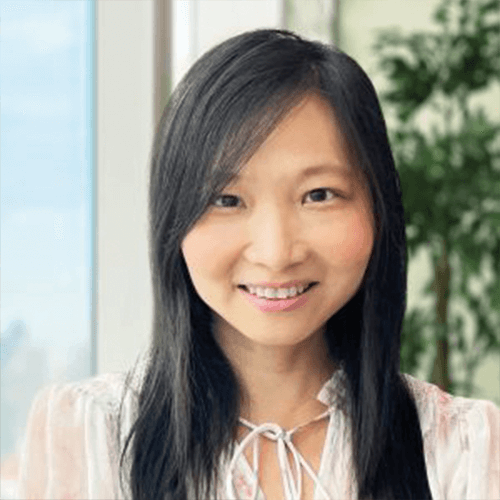Jul 19, 2016

What’s new in SpamExperts software, Frontend/GUI, and Plugins & Integration, and its updates for Q2 2016?
Archive Indexing Upgrades
The SpamExperts email archiving product allows searching within not just the text content in emails, but also the message headers, text found in images attached to messages, and text in PDF and Microsoft Word attachments. Via the Control Panel, clients can now disable and re-enable indexing of each type of content via the archive “Settings” page for each domain.
Custom Cluster Configuration
SpamExperts have implemented new capabilities in the way SpamExperts support server roles within the cluster. It can now allow the use of multiple logging servers or quarantine servers when needed. This is especially useful on large clusters that use multiple servers for a single role to help with the logging and quarantining tasks.
SSO for LDAP
As of June, SpamExperts have added the possibility to use SSO against an LDAP server. Basically, what this entails is that email users can log in to the web interface using their credentials in the company’s own internal system, by authenticating against an LDAP server.
UI Improvements
- Upgraded Attachment Restrictions Page
The “Attachment Restrictions” page has received a few new features that will improve the user experience, such as the option to block potentially unwanted attachments and those messages that contain many defects. To better convey the functionality of the “Block dangerous attachments” option, SpamExperts renamed it to “Block attachments that contain hidden executables”. Furthermore, SpamExperts reorganised the “Blocked Extensions” section, so that it’s easier to work with.
- Locking Senders from the Control Panel
SpamExperts clients can now immediately lock the problematic user directly from the web interface so that they aren’t able to do any more damage while they contact them to resolve the problem.
New/Updated Features
SpamExperts have created a new method to verify ownership of a domain without implying that the control panel give access to all domain level users. For incoming filter, it’s pretty straightforward, but for outgoing, things got a little bit trickier. The new method simply lets a user (at domain level or higher) demonstrate that he/she controls the DNS for a domain, by adding a simple CNAME record. This functionality is found on the dashboard in the “Domains” section, under “Domain ownership”. In later updates, SpamExperts will be making use of this functionality to provide secure and private access to the outgoing filter users’ mail at levels lower than super-user.
- Select Archived Message Download
There’s a new feature available for users to easily download a range of messages that match whatever search criteria they choose. The download will happen in the browser, and users will be delivered a .zip archive that contains the message in the standard RFC 5322 format. It’s the most convenient method of retrieving specific messages quickly, rather than using the more complex export functionality to get the bulk of messages, all at once.
- Exposed Statistics Page at the Admin Level
The “Manage Admins” page in the web interface has been updated to show admins and their sub-admins. A super-admin will be able to see a list of all admins and their related sub-admins in the cluster.
Jul 19, 2016

Microsoft released a new licensing update for products that are licensed under the Per Core licensing method such as Microsoft SQL and Microsoft BizTalk. Microsoft discontinued the Core Factor when calculating the licenses required for these products. In the new Services Provider Use Rights, you calculate the number of cores on the physical server or the number of virtual cores on the VM. You just need to report a minimum of 4 cores per VM/physical core. You can find below the explanation from the SPUR Document.
For Products under the Per Core License Model, Customer must choose either licensing by Physical Core on a Server or licensing by Individual Virtual OSE. The terms for each are set forth below.
Server Licenses (per core) – Licensing by Physical Core on a Server
1. Customer may use the server software on a Licensed Server, provided it acquires sufficient Licenses as described below.
2. The number of Licenses required equals the number of Physical Cores on the Licensed Server subject to a minimum of four Licenses per Physical Processor.
3. For enterprise editions, Customer may use any number of Running Instances of the server software on the Licensed Server in the Physical OSE and/or any number of Virtual OSEs.
4. For other editions Customer may use any number of Running Instances of the server software only in the Physical OSE on the Licensed Server.
Server Licenses (per core) – Licensing by Individual Virtual OSE
1. Customer may use any number of Running Instances of the server software in any Virtual OSE on the Licensed Server, provided it acquires sufficient Licenses as described below.
2. The number of Licenses required equals the number of Virtual Cores in the Virtual OSE, subject to a minimum of four License per Virtual OSE.
3. If any Virtual Core is at any time mapped to more than one Hardware Thread, Customer needs a License for each Hardware Thread to which it is mapped.
Jul 11, 2016

With the SUSE Cloud Service Providers Program, Service Providers can allow their customers to get the most from their SAP HANA and SAP business application software with decreased downtime, greater operating efficiency, and accelerated innovation. They can utilize their business data in real time with the power of SAP and the reliability, availability, and serviceability of SUSE Linux Enterprise Server for SAP Applications. This is the only solution that supports both x86-64 and IBM Power Systems servers.
- Better Overall Performance & Time to Value
SAP and SUSE validated and certified the SUSE Linux Enterprise Server for SAP Applications jointly to eliminate potential software incompatibilities. As a result, SUSE Linux Enterprise Server for SAP Applications consistently delivers outstanding uptime and performance—even under full CPU loads and high memory stress.
- Increased Service Availability
Modern SAP systems running critical workloads need to meet the highest standards for availability for their SAP services. SUSE Linux Enterprise Server for SAP Applications is engineered to maximize service availability of SAP HANA databases and mission-critical SAP applications. Full system rollback reduces downtime resulting from unexpected application problems following an update. By adding the SUSE Linux Enterprise Live Patching extension, the Linux kernel can be updated with zero downtime for SAP applications.
-
Decrease Your Deployment Time
Reduce your SAP deployment time from days to hours with SUSE’s installation wizard. The installation wizard in SUSE Linux Enterprise Server for SAP Applications installs both SAP software solutions and their underlying Linux infrastructures, guided. This process seamlessly integrates and simplifies the installation of SAP applications.
Jul 11, 2016

The SUSE Cloud Service Providers Program allows you to give your customers access to a broad portfolio of SUSE products – including SUSE Linux Enterprise Server, SUSE Linux Enterprise Server for SAP Applications and SUSE Linux Enterprise High Availability Extension – on demand or in a managed hosting environment.
Compete more effectively though improved uptime, better efficiency, and accelerated innovation using SUSE Linux Enterprise Server, a versatile server operating system for efficiently deploying highly available enterprise-class IT services in mixed IT environments with best-of-breed performance and reduced risk.
What’s New in SUSE Linux Enterprise Server 12 Service Pack 1 (SP1)
- Docker
Docker is an open source technology that automates the deployment of applications inside software containers. It provides an additional layer of abstraction and automation of OS-level virtualization on Linux. Docker and Linux Containers are great ways to build, deploy and manage applications. Docker is supported in SUSE Linux Enterprise Server 12 for your production environments.
- Just Enough Operating System (JeOS)
SUSE Linux Enterprise Server JeOS is a minimized form factor of SUSE Linux Enterprise Server. JeOS is delivered as minimized, ready-to-run virtual images to make the virtualization deployment more efficient. JeOS is also delivered as a KIWI template for customers and partners to use to start golden images.
- Network Teaming
Network Teaming is a technology that applies to various methods of combining multiple network connections in parallel. Similar to Network Bonding, which is already supported in SUSE Linux Enterprise 12, the Network Teaming feature increases throughput beyond what a single connection could sustain and provides redundancy to increase network uptime.
- Rollback on service pack upgrade
When you upgrade to a new service pack for your SUSE Linux Enterprise Server, the full system rollback capability minimizes the risk and allows you to rollback easily.
- Interactive and unattended upgrades
Using this feature, system administrators can quickly and easily upgrade their SUSE Linux Enterprise Server operating systems, reducing downtime, lowering administrative costs and improving quality. In fact, SUSE Linux Enterprise has been supporting (manual) major version upgrades for ten years. With YaST, you can interactively prepare a suitable profile and then use AutoYaST to automatically upgrade groups of servers.
- Shibboleth
Shibboleth is a single sign-on (log-in) system for computer networks and specifically the web infrastructure. It allows people to sign in using just one identity to various systems across different domains. Shibboleth software is now included in SUSE Linux Enterprise Server 12 SP1.
- Security standards compliance
SUSE Linux Enterprise Server 12 GA was successfully certified after Common Criteria Certification at EAL4+. In addition multiple cryptography security modules are validated to fulfill the requirements of FIPS 140-2 at Level 1 and Level 2. Those modules are OpenSSL, OpenSSH client and server, Strongswan (IPSec-based VPNs), the Kernal Crypto API, Mozilla NSS (Level 2) and libgcrypt. For details see our security certification and features page. The certified modules can be installed on SP1 from the “Certification Module.”
- Modules
Modern innovation can outpace the traditional enterprise software delivery model. The moduales available in SUSE Linux Enterprise Server 12 meet this need by providing faster integration with upstream updates. This design approach lets you balance the flexibility of the modules and stability of the infrastructure.
- The subscription management tool (SMT)
The Subscription Management Tool is our proxy solution to help large organizations centrally receive patches and updates for their SUSE Linux Enterprise software. It provides our customers a way to easily migrate and gain much simpler and faster access to updates and patches. SMT is also the prescribed way for large organizations to gain the benefits of the SUSE Linux Enterprise Server Modules. Systems management functionality beyond a pure proxy is provided by SUSE Manager.
Jun 22, 2016

Citrix Service Provider-based DaaS solutions provide complete hosted desktops for applications and email securely delivered over the web. Desktops-as-a-Service are simple to buy and easy to manage, with no software for IT to maintain.
Citrix Service Providers enable the end-to-end hosted business services demanded by the mobile workstyles of today’s end users.
- Added value to hosted desktops
Citrix offers more than just a cloud desktop, enriching the SMB experience with access to secure mobile device management (MDM), and secure file sync and share.
- Enterprise-class DaaS on SMB budgets
DaaS provides an accessible pay-as-you-go model to scale up in busy seasons and reduce expenditures when necessary.
- Extensible, validated reference architecture
Moving to DaaS means a managed service provider hosts IT, so no need for local management of servers, hardware or software updates.
BPS Team is available round the clock to help assist you in:
- Advising in product selection, licensing, go to market, hosting projects bidding & platforms (Desktop as a Service)
- Pre-sales advising: Assisting with all licensing questions and queries (by a group of licensing experts)
- Pricing for your end-customer projects based on a design sent per project
- Start now by joining the partner program
Jun 22, 2016
 Nowadays companies want to have an ERP solution but want to keep their data on their servers. However, they don’t have the expertise for managing these servers and they don’t want to pay a big investment upfront.
Nowadays companies want to have an ERP solution but want to keep their data on their servers. However, they don’t have the expertise for managing these servers and they don’t want to pay a big investment upfront.
After signing the Microsoft SPLA, partner can provide a full Managed Services solution to the end customer while adding his cost to the type of license and differentiate the price based on license type and edition. Customer will have therefore a simple pay-as-you go monthly payment with no upfront cost.
What are the benefits for partner and end customer?
Benefits for Customer:
- Customer doesn’t have big upfront costs
- Customer will have a pay as you go payment method
- Customer always has access to the most current product versions
- Partner can deliver the solution customized based on customer’s requirements
Benefits for Partner:
- Partner now has an option B to capture all lost opportunities for customers who can’t afford big investments
- Partner can add to his offering his support and margin in order to increase his revenue
- No upfront commitment for partner
In addition to that, BPS Team is available round the clock to help assist you in:
- Advising in product selection, licensing, go to market, hosting projects bidding & platforms (Dynamics as a Service)
- Pre-sales advising: Assisting with all licensing questions and queries (by a group of licensing experts)
- Pricing for your end-customer projects based on a design sent per project
- Start now by joining the partner program