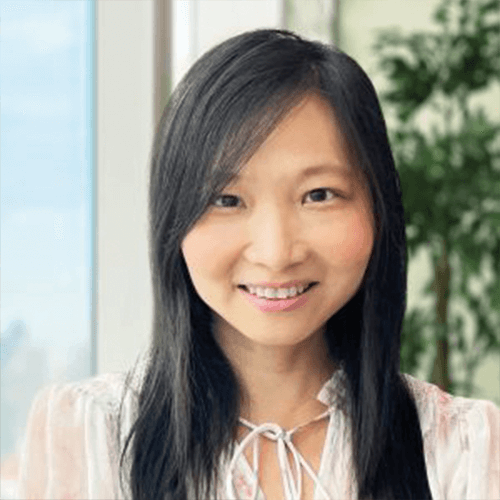Spyware can be a user’s nemesis. Once a user’s device is infected, spyware can collect a variety of personal and sensitive information, depending on the type of spyware. Here is what you need to know about spyware and how to detect it.
Spyware is a type of malware that infects a user’s computer and spies on the system by continuously monitoring it, including keystroke activity, the user’s web browsing habits, screenshots, and email activity. Spyware can also turn on the user’s webcam and watch what they are doing in real life.
If not stopped, spyware can infect the user’s computer with other types of malware or otherwise damage the computer. It will also send the sensitive information it collects to another entity, who can use the information to harm the user, such as selling it to a third party or for identity theft.
Different types of spyware
There are a handful of spyware types, which can have similar tactics when attacking a user’s computer or network and are not mutually exclusive. Here are the most nefarious spyware types.
System monitors. This type of spyware is also known as a keylogger because it records a user’s computer activities – keystrokes, visited websites, search history, email activity, chat and messaging communications, and system credentials such as logins and passwords.
Trojans. There are many types of Trojans and spyware can be one of them. Named after the ancient Greek story of the Trojan Horse, a trojan is a type of standalone malware that may pretend to offer some useful functionality, while dropping a malicious payload in the background. These payloads range from delivering ransomware and other malware onto the computer, deleting files, allowing unauthorized access to personal information, stealing credentials, modifying online transactions, etc. Banking trojans acquire the user’s credentials when logging into financial or banking portals.
Browser password and Infostealers. This type of spyware steals passwords and profitable information from any source used by the user to collect passwords, login credentials, and other sensitive information.

How does a user get spyware?
A user’s machine can be infected with spyware in much the same way as other types of malware. It can exploit browser security vulnerabilities to innocently display an infected ad or infect a device when the user unknowingly clicks on an infected email link (phishing), visits a malicious website, or downloads software from an untrustworthy site. You can also get infected by clicking on unusual social media or text messages.
How to detect spyware?
Many times, spyware will cause unexpected problems with your computer, such as:
- Spinning applications on start-up or shutdown and/or slow system response
- A sudden increase in banner ads and pop-ups
- Faster-than-normal depletion of the computer battery
- Problems logging onto secure sites
- New applications and tools that the user did not install
There are several ways to detect spyware:

Startup tab in Task Manager. For Windows PCs, check for suspicious software in the Startup tab in Task Manager. If anything looks suspicious, the user should temporarily terminate the process and research what the program is. If it is malicious, the user should immediately delete it.
For Mac computers, click “Finder” and select “Applications” from the sidebar. Again, review the list of applications and if anything looks suspicious, do your research, and delete the app if it is malicious.
Temp files. The user can also check for spyware in their TEMP folder. In fact, you can delete anything in the temp folder just to be safe because they are, after all, temporary files.
Install anti-malware software. The best way to detect – and stop spyware – is by installing an anti-malware solution and scanning the computer. Solutions from reputable vendors will identify and delete the spyware from the system.
Can you get spyware on your mobile phone?
Yes. Both iPhones and Android phones can be victims of spyware. On a mobile device, spyware runs undetected, monitoring and recording a user’s actions without them knowing. It can spy on call logs, contact lists, the photos a user has taken on their phone, a user’s location, even record anything heard on a device’s microphone and take pictures.
Acronis detects and stops spyware
Acronis offers comprehensive cyber protection solutions that detect and stop spyware. If you are a business and looking for the right antivirus software, Acronis Cyber Protect keeps your remote workers’ devices secure in the post-pandemic reality. The solution provides a unique integration of data protection and next-generation cybersecurity capabilities, delivering improved security and lowering costs. Whether your business is large or small, Acronis Cyber Protect automates and streamlines system and data protection to mitigate risk and avoid downtime.
If you are a managed service provider (MSP), you can protect your clients’ systems with Acronis Cyber Protect Cloud, a solution that enables you to deliver cyber protection in an easy, efficient, and secure way. With a single platform, your customers can achieve the ultimate in data protection with hybrid cloud backup, disaster recovery, and protection from ransomware and spyware. Acronis Cyber Protect Cloud protects endpoints – including remote devices – systems, and data. It also includes AI-based behavioral detection that stops zero-day attacks, performs URL filtering and vulnerability assessments, and provides videoconference protection and automated patch management. With the power of Acronis Cyber Protect Cloud, you can detect and stop cyberattacks of any nature and ensure your clients can recover their data and systems in the shortest time possible.