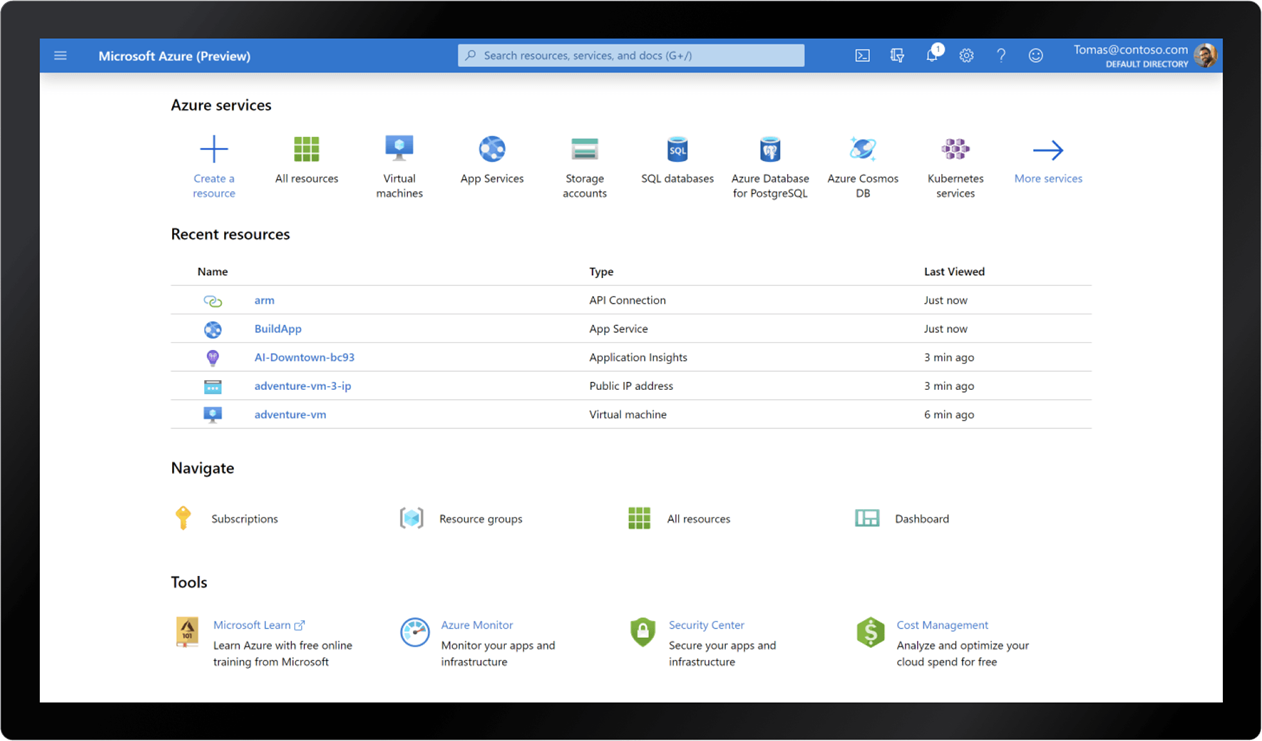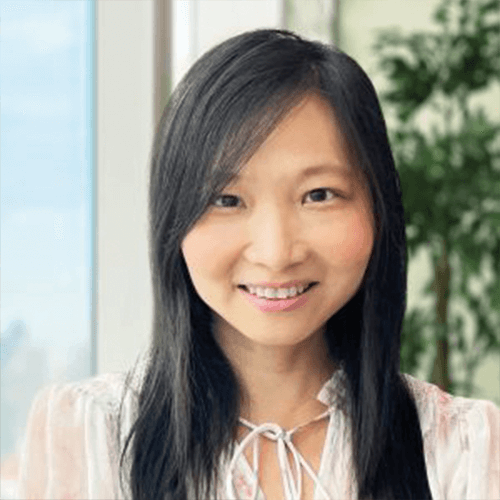New pricing for Microsoft 365
Microsoft is announcing changes to the commercial pricing for Microsoft 365—the first substantive pricing update since they’ve launched Office 365 a decade ago.
This updated pricing reflects the increased value Microsoft has delivered to its customers over the past 10 years.
Take a look at some of the innovations they’ve delivered over the past decade in three key areas—communications and collaboration, security and compliance, and AI and automation—as well as the addition of audio conferencing capabilities that they’re announcing today.
A decade of continuous innovation
Since introducing Microsoft 365 they have added 24 apps1 to the suites—Microsoft Teams, Power Apps, Power BI, Power Automate, Stream, Planner, Visio, OneDrive, Yammer, and Whiteboard—and have released over 1,400 new features and capabilities in three key areas.
→ Communication and collaboration.
In 2020 Microsoft released over 300 new capabilities including Together mode, background effects, large gallery view, raise a hand, live reactions, breakout rooms, live captions with speaker attribution, and Fluid components, just to name a few.
- They introduced a new category of collaborative applications in Teams, empowering people and organizations for hybrid work through deep integrations with Power Platform, Whiteboard, Lists, Planner, Shifts, Forms, and SharePoint. Companies like Adobe, Atlassian, Salesforce, SAP, ServiceNow, and Workday have built apps that deeply integrate with Teams, bringing business processes and functions directly into the flow of work.
- They continue to innovate on both real-time and asynchronous collaboration.
- They introduced real-time collaboration in Word, Excel, and PowerPoint desktop apps while a growing set of capabilities like @mentions, assign tasks, modern comments, and auto-save have streamlined the collaboration experience.
- They’ve added and expanded OneDrive cloud storage and the Exchange Online mailboxes.
→ Security and compliance.
- The cybersecurity landscape is more complex than ever. With the accelerating volume, sophistication, and scale of cyberattacks, security and compliance are a priority for every organization. Since they first introduced Microsoft 365, they have added new attack surface reduction capabilities to help organizations defend against ransomware and other threats.
- They have added capabilities like data loss prevention (DLP) for email and documents, sensitivity labels, and message encryption to help keep important data within the organization.
- They have added powerful compliance capabilities that help organizations reduce risk and respond to increasing regulatory requirements such as Content Search, eDiscovery, and core Litigation Hold. Built-in mobile device management (MDM) and other management tools like Microsoft Endpoint Manager help admins support remote and hybrid workforces.
→ AI and automation.
- Over the past decade, they have infused AI capabilities across our productivity and collaboration applications to help everyone achieve more.
- Across Microsoft 365, they have introduced AI-powered innovations to help users be better writers, designers, and presenters.
- Cloud-powered AI now automatically creates maps, charts, and tables in Excel, and sorts email and removes clutter in Outlook. And AI-powered real-time translation, captions, and transcription make collaboration and communication more accessible and engaging for everyone.
Extending audio conferencing capabilities
- Microsoft is announcing that they will add unlimited dial-in capabilities for Microsoft Teams meetings across our enterprise, business, frontline, and government suites over the next few months. Even as cloud connectivity increases, they know that people join Teams meetings while they are on the go or struggling with a bad internet connection.
- Currently included with Microsoft 365 E5 and Office 365 E5, they have come to see dial-in as an important part of the complete Teams experience.
- Available with subscriptions in over 70 countries and with interactive support in 44 languages and dialects, unlimited dial-in provides peace of mind that users will be able to join their Microsoft Teams meeting from virtually any device regardless of location.
New pricing
- The pricing changes Microsoft is announcing today will go into effect in six months.
- On March 1, 2022, they will update our list pricing for the following commercial products: Microsoft 365 Business Basic (from $5 to $6 per user), Microsoft 365 Business Premium (from $20 to $22), Office 365 E1 (from $8 to $10), Office 365 E3 (from $20 to $23), Office 365 E5 (from $35 to $38), and Microsoft 365 E3 (from $32 to $36).
- These increases will apply globally with local market adjustments for certain regions.
- There are no changes to pricing for education and consumer products at this time.
- As leaders around the world look to empower their people for a more flexible, hybrid world of work, it’s clear that every organization will need a new operating model across people, places, and processes. Microsoft is committed to building on the value they’ve delivered over the past decade to continuously provide innovation that helps our customers succeed and thrive today and well into the future.
Click to learn more
Contact us to learn more [email protected]